7.40
Blueworx Voice Response 7.40 updates the support for Java to version 25 and any included libraries.
7.39
- Description and Max Call Duration for Application Mappings
- RTP Mode field for SIP Proxies
- Fetch Timeout and Fetch Warning Timeout for Applications
- SIP WWW Authentication credentials
For more information see the following:
BAM Command Line Utility Application Mappings Panel
BAM Command Line Utility Applications Panel
SIP WWW-Auth Credentials Panel
7.38
Blueworx Voice Response 7.38 adds support for Call Recording and for BVR Capture, and improvements to the status API to provide more information.
For more information on Call Recording, refer to the following:
For more information on BVR Capture, refer to the following:
Capturing Audio and/or SIP Flow of Calls
For more information on the Status API updates, refer to the following:
7.37
Blueworx Voice Response 7.37 adds support for encrypted configuration (bvr_secconfig). For more information see the following:
7.36
Blueworx Voice Response 7.36 adds support for DTMF on Google DialogFlow CX, and for CCXML Merge on Call Transfer. For more information on these additions, see the following:
Integration with Google Dialogflow
Using <merge> to Hand Off Calls
7.35
Blueworx Voice Response 7.35 adds support for ElevenLabs Text To Speech along with concurrency updates to Java and any included libraries. For more information on ElevenLabs TTS support see the following:
Parameters for TTS_ELEVEN_LABS Call Feature
7.34
Blueworx Voice Response 7.34 adds support for a new Virtual Assistant call feature type to connect to Nu Workforce. For more information see the following:
Parameters for VIRTUAL_ASSISTANT_NU_WORKFORCE Call Feature
7.33
Blueworx Voice Response 7.33 adds Rocky Linux to our list of supported OS's. For more information see the following:
7.32
Blueworx Voice Response 7.32 expands our OS support capabilities by adding a new user space DTNA (streaming module) as well as the original kernel module. This seamlessly allows the Blueworx Platform to run on any new kernel versions that are released for our supported OS's.
The update also adds in the capability to include SIP messaging in the application call logs. For more information see the application_call_logging parameter here:
7.31
Blueworx Voice Response 7.31 adds support for HTTP proxies to the platform. HTTP proxies can be attached to various call features to allow the platform to make outbound http requests via the prxy rather than directly to the associated resource. For more information see the following:
7.30
- Updates to VoiceXML to allow standalone use of an STT call feature within a VoiceXML application
- Additional parameters on calls to an IBM Cloud STT call feature
- Dynamic configuration for Watson Virtual Assistant
Add support for STT usage in VoiceXML
Blueworx Voice Response 7.30 adds the ability to use an STT call feature directly within a VoiceXML application. This allows a VoiceXML application to connect to Speech To Text engines (STT) as an alternative to traditional MRCP ASR speech providers. For more information see the following:
Using Speech To Text (STT) engines
Updates to the IBM Cloud STT call feature.
The IBM Cloud STT call feature now supports dynamic configuration for several STT parameters. For more information see the following:
IBM Cloud Speech To Text (STT) supported parameters
Dynamic configuration for Watson Virtual Assistant.
It is now possible to dynamically set the IBM Watson Assistant service URL, assistant ID and API key within a VoiceXML application to override the values configured for the call feature. For more information see the following:
Watson Virtual Assistant Specifics
7.29
- Support for Google Dialogflow CX in addition to the existing support for Dialogflow ES
- Updates to the Google STT call feature
Add support for Google Dialogflow CX
Blueworx Voice Response 7.29 adds support for integration with Google Dialogflow CX Virtual Agents. For more information see the following:
Dialogflow Virtual Assistant Specifics
Updates to the Google STT call feature.
The Google STT call feature now supports dynamic configuration for several Google STT parameters. For more information see the STT parameters section of the following page:
Dialogflow Virtual Assistant Specifics
7.28
- Add support for sending events to CCXML applications through the HTTP API
- Extend the HTTP API to include a status request
Add support for sending events to CCXML applications through the HTTP API
Blueworx Voice Response 7.28 adds the capability to allow arbitrary CCXML events to be sent via the HTTP API. This allows the application developer to control call flow from outside of the CCXML application environment, for example to allow an agent to trigger a payment IVR for a conferenced caller by sending an API request through a desktop button. For more information see the following:
Extend the HTTP API to include a status request
The HTTP API now includes a status API that can be used to query status of the Blueworx Platform. Currently supports returning information relating to calls and BVR status. For more information see the following:
7.27
- Add support for conferences in CCXML
- Extend VXML functionality to allow DTMFs to be played
- Updates to the outbound API
Add support for conferences in CCXML
Blueworx Voice Response 7.27 adds support for the CCXML conference tag. This enables the platform to support conferences of up to 10 entities, connections or dialogs. For more details see the following:
Extend VXML functionality to allow DTMFs to be played
The Blueworx Voice Response VXML interpreter now includes the ability to play a string of RFC2833 DTMFs using the VXML value element. See here for more details:
Updates to the Outbound API
The outbound API HTTP GET method now allows headers and hints to be sent with the request.
For further information see the following:
7.26
- Add support for Amazon Linux 2
- Updates support for Centos to include version 8.4
- Add support for HTTP GET to the Outbound API
Add support for Amazon Linux
Blueworx Voice Response 7.26 adds support for Amazon Linux 2 https://aws.amazon.com/amazon-linux-2/. In order to install on Amazon Linux 2 an alternative yum repository file is required, for further details see the following:
Installing the Blueworx Yum repository on Amazon Linux 2
Updates support for Centos to include version 8.4
Blueworx Voice Response 7.26 now supports installation on Centos 8.4
Add support for HTTP GET to the Outbound API
The outbound API now supports HTTP GET as well as HTTP POST.
For further information see the following:
7.25
- Backup URI for applications
- Updates to the BVR quiesce command
- Support for stale-if-error when fetching resources
- Updates to time related configuration options and inclusion of a CCXML initial fetch timeout configuration option
Backup URI for applications
Blueworx Voice Response 7.25 adds an optional backup application URI to voice applications. This backup URI is used if the primary URI can not be resolved.
For further information see the following:
BAM Command Line Utility Applications Panel
Updates to the BVR quiesce command
The bvr -q quiesce command has been updated to provide more detailed platform information while it is being executed. This change also includes a new configuration option, quiesce_default_timeout to control how long the quiesce waits before forcibly terminating BVR.
For further information see the following:
Support for stale-if-error when fetching resources
Blueworx Voice Response 7.25 now supports stale-if-error checking as defined in RFC5861. This allows the Blueworx Platform to use an expired, cached resource even if the webserver is not accessible.
There are two new configuration options for each resource category that control this behavior, default_max_stale and default_stale_if_error. For further information see the following:
VXML Cache Configuration Options
CCXML Cache Configuration Options
AUDIO Cache Configuration Options
TTS Cache Configuration Options
Updates to time related configuration options and inclusion of a CCXML initial fetch timeout configuration option.
Time related configuration options throughout the platform have been updated to allow the use of human readable times, e.g. 1 hour or 5 minutes. We have also added a new configuration option, fetch_timeout, to control the default fetch timeout for CCXML applications.
For further information see the following:
7.24
- Enhancements to detail provided in CDRs
- Ability to rename Kafka topics
- New MRCP monitor utility
- Support for the latest PostgreSQL releases
CDR updates
Blueworx Voice Response 7.24 adds to the data included in CDRs generated at the end of each call. The updates include a more detailed breakdown of the call feature usage for the call, including detailed information about each call feature type used during the call.
For further information see the following:
Renaming Kafka topics
It is now possible to rename the Kafka topics used by the Blueworx Platform. This allows a greater flexibility when monitoring output from a cluster of servers within a single Kafka environment.
For further information see the Kafka Configuration Options section for each of the Blueworx Platform components in this section:
MRCP Monitor
Blueworx Voice Response 7.24 adds a new monitoring utility to allow Platform administrators to monitor the MRCP message flow as it occurs from the BVR component.
For further information see here:
PostgreSQL updates
Blueworx Voice Response 7.24 adds support for the latest PostgreSQL versions 12 and 13.
7.23
- Outbound API
- Allow/Deny list to control outbound dialing
Outbound API
Blueworx Voice Response 7.23 adds a new HTTP API to the platform that can be used to initiate outbound calls from the BVR component and start arbitrary VoiceXML And CCXML applications.
For further information see the following:
HTTP API Configuration Options
BAM Command Line Utility HTTP API Keys Panel
Allow/Deny list to control outbound dialing
It is now possible to control the phone numbers that can be used when making outbound calls. This is achieved using the new Allow/Deny list functionality introduced in Blueworx Voice Response 7.23. The Allow/Deny list is checked whenever the platform is used to make an outbound call.
For further information see the following:
BAM Command Line Utility Outbound Allow/Deny List Panel
7.22
- Call Feature Failover Support.
- Arbitrary Vendor specific Parameters on MRCP RECOGNIZE requests.
- Configurable no_audio_warning in streaming configuration section.
- Configurable dns_retry_interval in sip configuration section.
- Configurable idle_timeout in CCXML configuration section.
Call Feature Failover Support
Blueworx Voice Response 7.22 adds functionality to failover between call features to prevent downtime of the Blueworx Platform if an external call feature fails.
This functionality adds the ability to create groups of call features, with associated weights and priorities, and assign those groups to an application. The Blueworx platform keeps track of the status of the call features in a group and will failover between matching call features when there is a failure.
For further information see the following:
BAM Command Line Utility Call Features Panel
Weight and Priority usage in the Blueworx Platform
Arbitrary Vendor specific Parameters on MRCP recognize requests
It is now possible to define arbitrary Vendor Specific Parameters within a VoiceXML application to be sent on an MRCP RECOGNIZE request. This allows the application author to control the MRCP ASR call feature directly, configuring things like extra logging or call recording for ASR tuning.
For further information see the following:
VoiceXML arbitrary MRCP Vendor Specific Parameters
New configration parameters
no_audio_warning in the streaming section of BVR configuration to set the length of time to wait without receiving packets at the start of a voice call before raising a warning.
dns_retry_interval in the sip section of BVR configuration to set the length of time to wait before retrying a DNS query if the last attempt returned no results.
idle_timeout in the CCXML section of BVR configuration to set the length of time to wait after a CCXML session has ended all it's calls before exiting the CCXML session. Used to automatically clean up idle CCXML sessions that are not actively handling calls.
For further information see the following:
Streaming Configuration Options
7.21
- Integration with a Dialogflow Virtual Assistant through VXML and CCXML applications.
- Improvements to the Virtual Assistant data structures used by the platform.
- Updates to the SIP proxy support.
- More granularity in configuring call limits.
Virtual Assistant Integration with Dialogflow
Blueworx Voice Response 7.21 adds functionality to allow a VoiceXML application to interact directly with a Dialogflow Virtual Assistant, allowing for a direct alternative to an MRCP speech server for ASR and TTS capability when using VoiceXML. Also included is fuctionality to pass control to a Dialogflow Virtual Assistant from a CCXML application using the CCXML dialogstart transition.
This feature is a continuation of our drive to provide access to multiple AI vendors through all IVR application models in Blueworx Voice Response.
- Can fully replace Nuance/Lumenvox as an ASR provider within VoiceXML.
- Provides full "tier 4" speech capability.
- VoiceXML support allows “what comes next� business logic and managing complex application state to be performed within the VoiceXML application rather than in the Virtual Assistant. Uses a custom grammar format to drive the Virtual Assistant and custom response data from the Virtual Assistant, while still supporting standards compliant VoiceXML.
- CCXML support gives full control of the dialog to the Dialogflow Virtual Assistant whilst allowing call control within the Blueworx Platform.
For further information see the following:
Integration with Virtual Assistants
Dialogflow Virtual Assistant Specifics
Integration with Google Dialogflow
Improve Virtual Assistant data structure format
- There is now a custom_vars structure which is a platform agnostic way to send custom variables to the Virtual Assistant
- context is now considered platform specific as different Virtual Assistant implementations use this differently. It will still behave in exactly the same way as it did for Watson Assistant.
- New variable message_text added, which is a simple way to get the Virtual Assistant's response message without having to work through message structures or check array sizes.
For further information see the following:
Integration with Virtual Assistants
SIP Proxy Mode Option
New mode option for SIP proxies to allow easy use of tel: URIs when making outbound calls from the Blueworx Platform.
For further information see the following:
Call Limits
Added the ability to limit the number of calls an Application can handle to go alongside the pre existing options to assign a call limit to an Application Mapping.
For further information see the following:
BAM Command Line Utility Applications Panel
7.20
Blueworx Voice Response 7.20 adds support for SIP Register and includes changes to allow installation on the latest 8.1 releases of Red Hat and CentOS Linux. This release also adds the capability to use the Linux systemctl command for starting, stopping and monitoring the Blueworx platform.
SIP Register
Blueworx Voice Response 7.20 adds a new optional component, Blueworx Signalling Manager (BSM) that can be used to provide SIP Register support.
- Blueworx Signalling Manager (BSM) is an optional component, used to manage and send SIP Registration requests for configured Application Mappings.
- Configuration of SIP Registrars and Application Mappings using Registration is through BAM.
- Multiple Registrars can be configured and assigned to different Application Mappings.
For more information see the following:
BAM Command Line Utility SIP Registrars Panel
BAM Command Line Utility Application Mappings Panel
Red Hat Enterprise Linux and CentOS version 8.1
- Blueworx Voice Response 7.20 adds support for the latest releases of Red Hat and CentOS linux.
For detailed release information see the following:
Support for Linux services and the systemctl command.
- Blueworx Voice Response 7.20 adds support for the linux systemctl command for starting, stopping and monitoring status of the Blueworx platform.
For more information see the following:
7.19
VoiceXML Virtual Assistant Integration
Blueworx Voice Response 7.19 adds functionality to allow a VoiceXML application to interact directly with an IBM Watson Virtual Assistant, allowing for a direct alternative to an MRCP speech server for ASR and TTS capability when using VoiceXML. This change is a continuation of our drive to provide access to AI through all IVR application models in Blueworx Voice Response.
- Can fully replace Nuance/Lumenvox as an ASR provider within VoiceXML.
- Provides full "tier 4" speech capability.
- When compared to BVR's CCXML AI support, this feature allows “what comes next� business logic and managing complex application state to be performed within the VoiceXML application rather than in the Virtual Assistant.
- Uses a custom grammar format to drive the Virtual Assistant and custom response data from the Virtual Assistant, while still supporting standards compliant VoiceXML.
For further information see the following:
Integration with Virtual Assistants
IBM STT
- IBM STT now uses WebSockets for asynchronous results and improved reliability and speed
- Added "Input detection mode" option to change how BVR detects the start of speech, which can be either NOISE, FIRST_INTERIM_RESULT or FIRST_FINAL_RESULT.
Watson Assistant CCXML integration
- New Parameter: Max speech duration. Determines the maximum amount of speech to detect once initial input has been detected before completing the result.
- New Parameter: stt_parms. An Object containing key/value pairs of parameters to send to the STT engine.
- Some parameters can now be changed on a per prompt basis by setting context variables in the Watson Assistant. These are: bw_bargein, bw_no_input_timeout, bw_max_speech_duration
For further information see the following:
Integration with IBM Watson Assistant
7.18
Shared Database Across Multiple Clusters
Blueworx Voice Response 7.18 enables a single database to be shared with multiple clusters even when each cluster has their own Zookeeper Shared Memory quorum. This has significant benefits in situations where multiple clusters are required, such as for geographic redundancy, but a single configuration database is preferred to ensure the multiple clusters function as a single system. Previously, either a separate database for each cluster or a shared Zookeeper quorum across sites was required.
BVR for Linux uses Zookeeper technology to provide resilient Shared Memory across a cluster of BVR components, enabling redundancy, scaling and reliability. It is also used for signalling between components. However running Zookeeper across geographies can introduce challenges.
Previously, when Blueworx Admin Manager (BAM) modified the database, it notified any BRMs in the cluster via Shared Memory to refresh their cache of the database (Diagram 1). 7.18 now uses the database itself to trigger a notification to any BRMs that they need to refresh their cache. As a result, any modifications made by BAM on Cluster A is propagated to Cluster B even though they are not in the same Shared Memory quorum (Diagram 2).
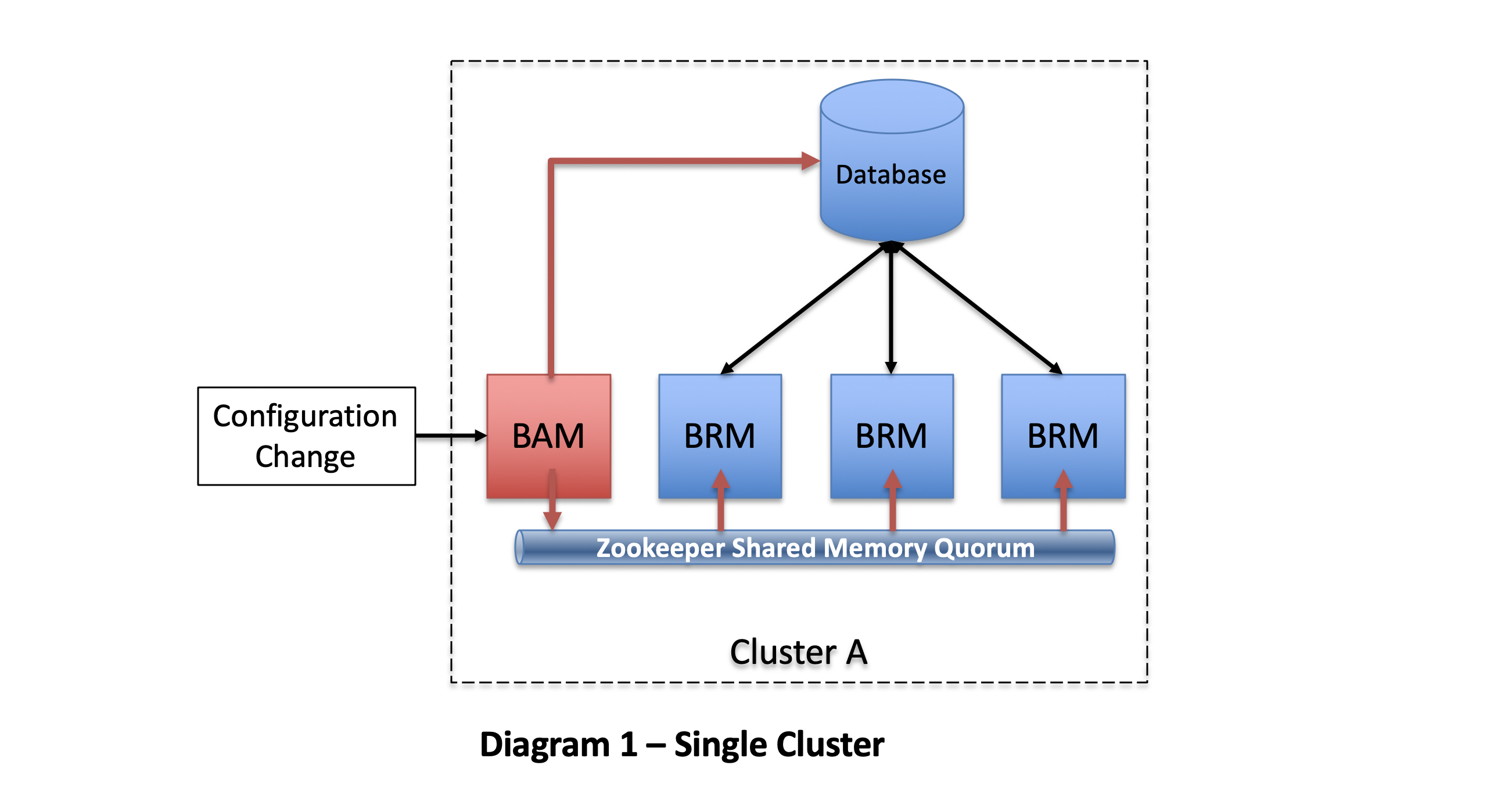
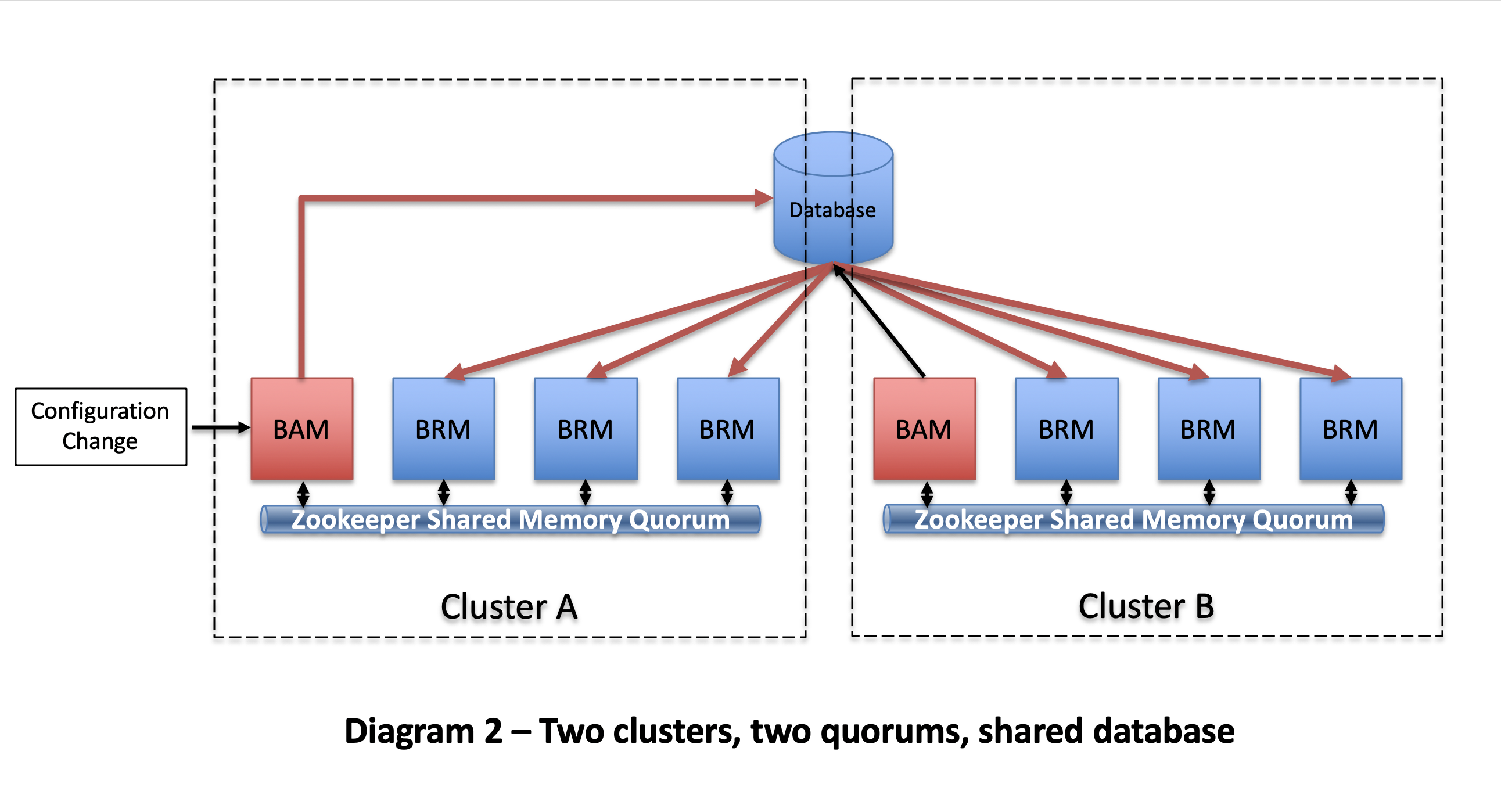
7.17
Enhanced SIP Proxy Support
Blueworx Voice Response 7.17 includes enhancements to the SIP Proxy support.
- Configuration of SIP Proxies is now achieved using BAM.
- SIP Proxies and Proxy groups can be assigned to individual applications rather than just on a system wide basis, allowing each application to use a different set of SIP proxies.
- Individual SIP proxies can be configured with active monitoring (using SIP OPTIONS messages) to support immediate failover when the SIP proxy is down.
For further information see the following:
7.16
Dynamic Redundancy Quorum
The Blueworx Resource Manager updates in Blueworx Voice Response version 7.16 allow for improved management of high availability, adding in the ability to dynamically add or remove machines from a cluster's quorum.
Blueworx Voice Response version 7.16 also includes improvements to failover handling when a BRM in a highly available cluster is shutdown along with updates to various internal libraries for PCI compliance.
7.15
Cache Control
The Blueworx Admin Manager provided with Blueworx Voice Response version 7.15 now provides utilities to selectively view and purge the VoiceXML, CCXML and Audio caches across a cluster.
The cache entries can be displayed in a variety of formats, including a simple or detailed list, in a table or in JSON format.
Control of the cache is particularly useful when updating applications or audio; purging the cache ensures that the latest version is being used. Deleting an entire cache can affect performance and place additional load on the servers. With the addition of parameters, it is possible to purge only one type of cache, or only entries with a particular key, providing the granularity and flexibility often required in real-time, multi-application environments.
For further information see the following:
7.14
Support for direct integration with IBM Watson Assistant
- Blueworx Voice Response version 7.14 adds support for directly connecting to Watson Assistant using CCXML.
For further information see Integration with IBM Watson Assistant
Support IBM Speech Services
- Blueworx Voice Response version 7.14 adds support for IBM Text to Speech and IBM Speech to Text.
- IBM Text to Speech is available for use with both VXML and IBM Watson Assistant applications, IBM Speech to Text is only available for use with IBM Watson Assistant Applications.
For further information see the following:
Parameters for TTS_WATSON Call Feature
Parameters for STT_WATSON Call Feature
7.13.1
SIP Proxy Enhancements
Blueworx Voice Response version 7.13.1 adds the ability to specify a proxy group to use on specific outbound calls. It also adds options to SIP proxy config to allow custom SIP headers to be set on specific SIP request types when using that proxy.
For further information see the following:
SIP Proxy Header Configuration Options
7.13
Extended Kafka support
Blueworx Voice Response version 7.13 adds new Kafka topics to better support monitoring of the system. Additionally, new fields have beed added into the existing Kafka topics.
New Kafka topics
- Event: A new event based topic detailing key events happening across all the BVR components.
- Status: A new status based topic detailing both call and component status. The call status breaks down both active and cumulative calls across the cluster. The component status shows the health/usage of specific components within the cluster.
For further information see the following:
Updated Kafka topics
- Application logging: Extra information concerning the source of the application logging has been added. This is to better support multiple BVR components running within a cluster.
- Trace/error: Extra information concerning the source of the trace and error logging has been added. This is to better support multiple BVR components running within a cluster.
For further information see the following:
7.12
Integration with Amazon Speech services
Blueworx Voice Response version 7.12 adds direct integration with two of the Amazon AWS speech services. Amazon Polly for TTS and Amazon Lex for voice activated chat bots.
Amazon TTS using Polly
- BVR VXML applications can now use the Amazon Polly TTS service: https://docs.aws.amazon.com/polly/latest/dg/what-is.html
- Acts as a direct replacement for an MRCP TTS service with no application changes needed.
- Configured as a call feature using the Blueworx Admin Manager.
- Enables the same TTS voice to be used when integrating VXML applications with Amazon Lex chat bots.
For further information see Parameters for TTS_POLLY Call Feature
Amazon Lex Bot integration
BVR applications can now seamlessly integrate with Amazon Lex, enabling a blend of traditional VXML IVR applications with chat bots running on Amazon Lex. https://docs.aws.amazon.com/lex/latest/dg/what-is.html
- Integration is through the CCXML dialogstart functionality.
- Includes support for voice bargein, allowing a caller to interrupt a Lex prompt and provide input.
- CCXML application can seamlessly transition between VXML and Lex Bot applications
For further information see Integration with Amazon Lex
7.11
Blueworx Voice Response version 7.11 achieves full redundancy with the introduction of redundancy for the Blueworx Resource Manager (BRM) component. It also introduces a new component, the Blueworx Admin Manager (BAM) for cluster management tasks.
BRM Redundancy
- BRM was introduced in BVR for Linux 7.3 to enable a cluster of BVR machines to share configuration information and to provide centralized management and monitoring. This enabled BVR to become redundant; if one instance becomes unavailable, another instance can continue to take call using the configurations in BRM.
- BRM itself can now be made redundant with a self-managing, self-healing architecture. Additional instances of BRM can be added to a cluster, and the BRMs will communicate and sync to provide a consistent and continuous service to all the BVR instances in the cluster. This means that should any BVR or BRM instance become unavailable, the cluster will continue to take calls without any intervention.
For further information see Redundancy
BAM Component
- Cluster management tasks that are not critical to call handling have been divested from BRM into a new component called Blueworx Admin Manager (BAM). This increases the security and resilience of time-critical tasks for call handling, minimising the effect of external factors, such as runaway processes or DoS attacks.
- Management and monitoring APIs used by the Web Admin Interface are now served by the BAM component.
For further information see BAM Operation
7.10
Blueworx Voice Response version 7.10 includes support for full call recording via SIPREC along with improvements to the networking configuration.
SIPREC support
Blueworx Voice Response can now act as a SIPREC client.
- Allows full call recording of both inbound and outbound audio when using a 3rd party SIPREC server
- Enables IBM Watson to listen in on a call with an agent or IVR through use of the SIPREC server provided in IBM Voice Gateway
For more information, see here: Recording calls using SIPREC
Network support
- Enhanced support for multiple network interfaces in the BVR component: Multiple Network Interfaces
- BVR now supports DNS SRV records for URIs when making outbound SIP requests (such as outbound calls or MRCPv2 session initiation). Note: Configuration of the SRV record is performed on the DNS server rather than on BVR: https://tools.ietf.org/html/rfc2782Note: Failover is not supported using DNS SRV, it is simply used as a mechanism to distribute load. Therefore only records using the lowest priority value will be used.
7.9
Blueworx Voice Response version 7.9 includes enhancements to significantly improve security and extend CCXML support.
Increased Platform Security
- Secure SIP support for inbound and outbound calls
- Secure SIP support for MRCP and IBM Voice Gateway connectivity
- Secure RTP support for all streaming audio
- Support HTTPS encrypted communication to web servers for application resource fetching
- Support HTTPS encrypted communication to the Centralised Outbound Calling API
- Logging enhancements to allow the platform to be configured to obscure sensitive information such as recognition results and DTMF keys from the BVR logs and traces
For further information see Security
CCXML Enhancements
- CCXML support to allow DTMF key presses to be detected in the CCXML application as well as in the VXML application. For further details see CCXML DTMF Support
- Full support for the dtmfclamp attribute of the CCXML join tag, to allow DTMF clamping to be enabled or disabled during bridged calls.
Other Enhancements
- Blueworx Voice Response 7.9 now supports PostgreSQL 10. See here for more details: Installing PostgreSQL 10 Database for Blueworx CPD
7.8
Further integration with Apache Kafka for Platform events
- Application logging (high level application events and user generated logging)
- Errors, Warnings and emergency Informational messages
- Low level tracing
For further information see Configuring Apache Kafka topics output from BVR
7.7
Remote Database Support
The Blueworx Configuration Profile Database (CPD) can now be hosted on a remote database server. Either a remote VM running the PostgreSQL 12 server or on a hosted cloud database offering.
For further information see Installing PostgreSQL 12 Database for Blueworx CPD
Yum repository for installation of Blueworx packages
Blueworx Voice Response, Blueworx Resource Manager and the Blueworx Configuration Profile Database packages can now be installed using a Yum repository. The introduction of Yum simplifies and aligns the installation of the Blueworx packages with the standard package manager for Red Hat and CentOS.
Instructions on how to use this Yum repository can be found in the Installation section of our documentation.
Centralised Outbound Calling API
The Blueworx Resource Manager is now a central point for initiating outbound calls from a cluster rather than instructing a BVR machine directly. When BRM receives a request to initiate an outbound call, it selects an appropriate BVR machine in its cluster and passes on the instruction. This is particularly useful for load balancing outbound calls and in situations where BVR Virtual Machines are taken in and out of service and so may change IP addresses. For further information see CCXML Outbound Calling.
Bridged transfer support in CCXML (and VXML when controlled by CCXML)
- the SIP trunk provider doesn’t support SIP REFER
- there is a need to log outbound costs, perhaps for billing purposes
- there is a need for BVR to stay in the loop of the call, perhaps to pull the call back and reroute for example
Fax Call Progress Analysis (CPA) for Outbound Calling
In addition to Answering Machine Detection, the Call Progress Analysis feature in Blueworx Voice Response can now also detect Fax Machines. This is a valuable addition for outbound calling campaigns. For further information see Call Progress Detection.
Apache Kafka Consumer for CDR events
A new blueworx-utils package is available that includes an Apache Kafka consumer to read CDR events from the Apache Kafka blueworx.cdr topic and output them to a PostgreSQL database.
For further information see Outputting CDRs to PostgreSQL.
Sample Applications
BVR 7.7 includes Sample applications for Fax CPA and all types of call transfer.
7.6
Introduction of integration with Apache Kafka for Platform events
Blueworx Voice Response version 7.6 introduces a new optional communications infrastructure that forms the foundation for significant future enhancements. Blueworx components can now broadcast events from the entire cluster to interested applications using a high-performance Producer-Consumer Event Pipe powered by Apache Kafka.
Blueworx components can "produce" a stream of event records into the Event Pipe. Events are labelled under various categories called "topics". Multiple "consumers" can read, store and react to these events.
For example, a BVR component may produce a record that an event has occurred (such as a new call has arrived) to a topic (such as "call events") and applications interested in that topic (such as a call logger) can take action (such as store the event in a database).
Example uses for this infrastructure:
- Call Detail Records (CDRs) can be put into the Event Pipe, and multiple consumers can process CDRs.
- Consumers can be developed to store the streams of data safely in a distributed, replicated, fault-tolerant cluster.
- Multiple consumers can react to the same event, so alarm events may be of interest to a consumer that logs alarms and another consumer that pages out an engineer.
- Display the stream of events from the cluster to provide a live view of activity.
- In future, it will be possible to interact with Blueworx by developing producers.
Consumers can be freely developed to integrate with 3rd party analytics, databases, visualizations, etc. Sample consumers are being developed by Blueworx and will be provided complete with source code to illustrate how to develop consumers for Blueworx.
Further information on the benefits of using Apache Kafka for our Event Pipe can be found at https://kafka.apache.org.
The initial release of the communications infrastructure includes support for publishing Call Detail Records (CDRs).
For more information on configuring BVR for Apache Kafka, see Apache Kafka Configuration.
7.5
Integration with IBM Watson through IBM Voice Gateway
Blueworx Voice Response for Linux 7.5 introduces a complete Cognitive Contact Center solution supported by the integration of IBM Voice Gateway and IBM Watson Conversation with Blueworx Voice Response.
The integration allows Blueworx Voice Response to seamlessly blend traditional IVR applications with Virtual Assistants or Chat Bots running on Watson Conversation.
Combining cognitive capabilities with Voice Gateway and Blueworx Voice Response enables businesses to deliver a more dynamic, Omni-Channel, natural and fluid customer experience. With this powerful combination customers can experience a more conversational approach to their interactions and receive information or resolution to their inquiries more quickly than in traditional interactions handled by legacy IVRs.
Integration with IBM Watson through IBM Voice Gateway
7.4
Web Admin Interface
Blueworx Voice Response for Linux 7.4 and Blueworx Voice Response for Cloud 7.4 introduces a new, web-based user interface for administrators. The clean layout and task-oriented design makes the configuration of BVR easier than ever. By connecting to the Blueworx Resource Manager, only one GUI is required for managing thousands of BVR instances with support for clustered environments and multi-tenancy.
Share license keys with BVR AIX
Blueworx Resource Manager is now also able to share its license keys with Blueworx Voice Response for AIX. Customers in a hybrid environment only need to store keys in one place making admin easier.
7.3
Blueworx Voice Response for Linux 7.3 and Blueworx Voice Response for Cloud 7.3 includes significant enhancements for clustered and private Cloud environments, making the management of multiple machines and applications easier than ever along with unrivalled scalability. In this release, we're introducing three new components, the Blueworx Resource Manager, the Configuration Profile Database and the Web UI.

Blueworx Resource Manager
Blueworx Resource Manager (BRM) establishes a new central point for configuring, controlling and querying Blueworx Voice Response on one machine or a cluster. BRM is responsible for:
- Providing BVR with configuration details required to handle a call
- Read/write data to the Configuration Profile Database
- Collate monitoring data from multiple BVR instances
- Provide configurable limits to the number of channels available per application
- Channel license management
- A foundation for future features
Blueworx Resource Manager Web UI
The BRM Web UI provides
Configuration Profile Database
The Configuration Profile Database (CPD) introduces a significantly improved method of storing data for BVR and BRM, replacing flat-text configuration files. Using a centralised database allows for configurations to be shared across multiple instances of BVR, while at the same time providing significantly more speed and flexibility as the amount of data stored increases.
Per-call Configuration
Together, these components allow BVR to be configured for each individual call rather than configuring an entire system which offers significantly more flexibility, particularly when multiple applications and/or multiple tenants share the same cluster. A call can now come into any BVR instance in a cluster, which queries BRM on how it should handle the call, and receive details on how to configure itself for just this call. Call configuration can be added or changed on the fly with no downtime, even while calls are in progress. This makes scaling and managing applications in the cluster significantly easier; applications can be added at any time and increasing capacity simply requires adding instances of BVR to the cluster. BVR can then immediately handle any call for any customer or application on the cluster.
Flexible cluster architecture
The three main components, BVR, BRM and CPD have been designed to be independent allowing them to run on different Virtual Machines. This can provide more performance to a component, or the components can run on the same Virtual Machine; the choice is yours.
Other enhancements include:
- Enhancements to the data provided in Call Detail Records (CDRs)
- A command-line utility for configuring the cluster through BRM
- Support for RedHat / CentOS 7
- Minor bug fixes