This section lists and describes the Blueworx Voice Response system variables.
System variables are predefined global variables. Their names, and the information they can contain, are assigned by Blueworx Voice Response. Any Blueworx Voice Response application can use system variables. You can select system variables when creating prompts or defining states in state tables to use the values they contain.
System variables are initialized each time an application runs. For example, when a call to Blueworx Voice Response starts a voice application that handles messages, the system variables that define the caller's mailbox are set. One of these variables is named Caller : Mailbox : Messages, number of incoming (SV30). The application state tables can use the value in this variable to provide the caller with the number of incoming messages in the mailbox.
This appendix lists and describes the system variables in the order in which they appear when Blueworx Voice Response displays them in the Variables window (see Figure 1). The Variables windows shows:
- The Type Column
- The first column in the list of system variables indicates whether the variable contains a value that is a Number or a String.
- The Priv Column
- The
second column specifies the access privilege that applies to the variable:
- RO
- Read Only
- RW
- Read Write
Most of the system variables are Read Only and you cannot change them. In this appendix, Read Write variables are followed by (RW) to indicate that you can change the value; for example: Caller - Profile ID (RW)
- The ID Column
- Each
system variable has an associated identifier that is used when the
variable is referred to. For example, when the Application
- Profile : Language system variable is referred to by a
state table, the variable is shown in the referencing state table
action definition window as SV142. The use of identifiers lets you
modify or translate the variable names without affecting the variable
references. You can change the names of any system variable, but cannot
modify the variable identifiers. Figure 1. The System Variables window
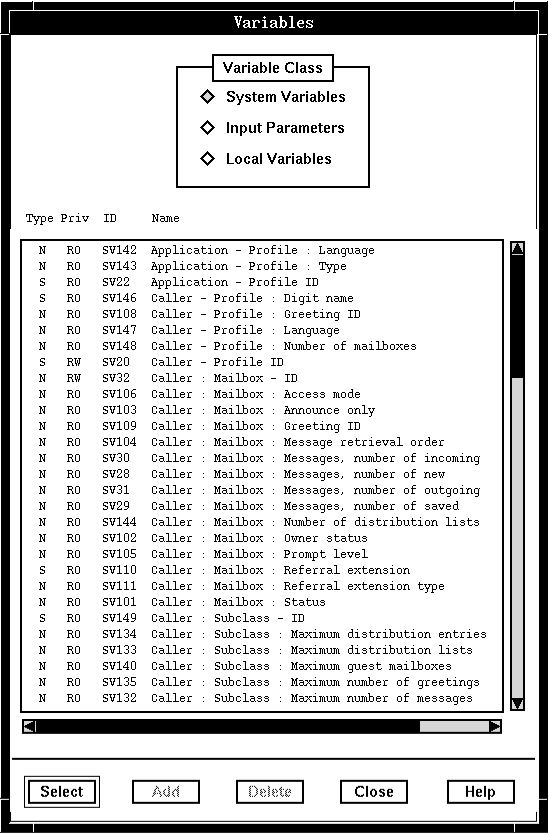
This appendix shows the identifiers for each system variable in parentheses following the variable name. For quick reference, the table in System variable identifiers lists the identifiers in numeric order, followed by the corresponding variable names.
The system variables are grouped into the following categories:
- User Global variables (Global user variables)
- Application variables (Application variables)
- Caller variables (Caller variables)
- Mailbox (Caller : Mailbox variables)
- Subscriber class (Caller : Subscriber Class variables)
- Distribution List variables (Distribution List variables)
- Message variables (Message variables)
- Out Mail variables (Out Mail variables)
- Mailbox (Out Mail : Mailbox variables)
- Subscriber class (Out Mail : Subscriber Class variables)
- System variables (Other System variables)
With the exception of the System category, system variables are used to hold application profile data. Refer to the Blueworx Voice Response for AIX: Configuring the System information for information about creating application profiles.