Purpose
Use AnswerCall to respond to a ringing line.
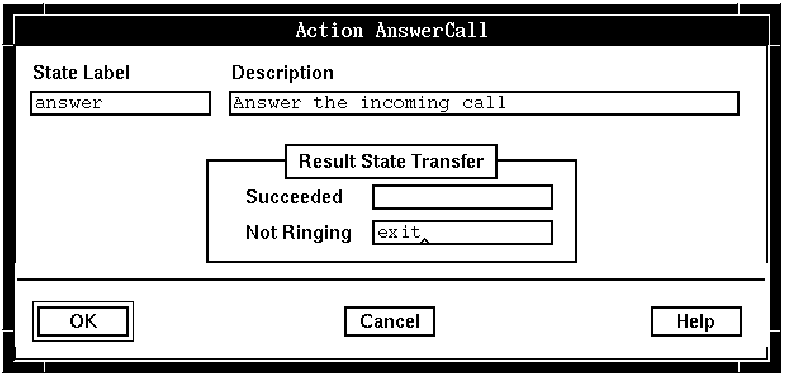
Description
This action establishes the connection between the caller and Blueworx Voice Response for an incoming call. An application cannot execute actions that use the telephone line (GetData, GetKey, and so on) until this connection is established. Note that multiple AnswerCall actions do not result in the application sending multiple off-hook signals to the switch.
When Blueworx Voice Response makes an outbound call, connection is established when the called party picks up the telephone.
The AnswerCall action need not be in the same state table as the Get actions, but must have been executed before these actions in a state table that is part of the same voice application.
When you use the Incoming Call state table, you can still use the AnswerCall action in your state tables because, once a call has been answered, subsequent AnswerCall actions are ignored by Blueworx Voice Response. However, AnswerCall actions in your state tables are used by the state table debugger and may be useful.
AnswerCall supports use of the system variable SV541 to pass additional call information from a state table to SIP, and SV542 to receive information back from SIP. See Transferring information between a state table and SIP for more details . Note the following considerations that are specific to the use of the variables within AnswerCall:
- AnswerCall only resets SV542 when it is invoked for the first time — second or subsequent calls are ignored.
- Blueworx Voice Response is configured to initally invoke the Incoming Call state table, which itself executes the first AnswerCall action. Therefore, to make use of information available in the tag string at that time, you need to update the Incoming Call state table or modify its name—refer to the Blueworx Voice Response for AIX: Configuring the System information for details of how to do this.
- Even before this first AnswerCall action has been reached within the Incoming Call state table (while the caller is waiting for Blueworx Voice Response to respond), information in the tag strings can be received and communicated to the application via SV542.
Using AnswerCall with SIP
Use AnswerCall to answer an incoming call notified by SIP. When Blueworx Voice Response receives an incoming call from SIP, it fills in the following system variables with information received from the network about the call:
- System : Call Info : Called Number (SV185)
- System : Call Info : Calling Number (SV186)
- System : Call Info : Call Type (SV23)
- System : Call Info : Call Origin (SV189)
- System : Call Info : Info in (SV542)
- System : Call Info : Info out (SV541)
- System : Call Info : Disconnect Info(SV543)
If no application is configured to answer the call, Blueworx Voice Response automatically requests the signaling process to clear the call.
Parameters
No parameters are required.
Possible results
AnswerCall can have one of the following results:
- Succeeded
- The call has been answered.
- Not Ringing
- The line was not ringing or cannot be answered for some other reason.
Cause Code: Any.
ASCII syntax
When using an ASCII editor, code this action as the example demonstrates:
label: "Check Edges" AnswerCall() edge EDGE_AC_COMPLETED: completed edge EDGE_AC_NOT_RINGING: not_ringing ;
The edges are described above under "Possible results". For more information, see Testing a state table using the debugger.