Each of the standard reports is a view of the statistical data recorded by Blueworx Voice Response, containing statistics for a single defined period. The reports are not stored in the database; they are created as required. Opening a report is opening a window on the database.
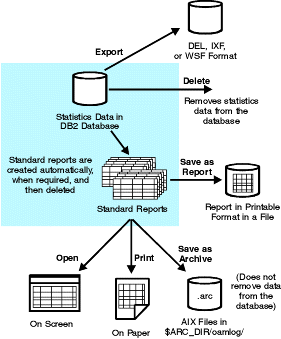
The standard reports and the database tables from which they are created are shown in Table 1. For detailed information, see Standard reports and Statistics database table formats.
|
Report name |
Purpose |
DB2 table |
|---|---|---|
|
Application report |
Summarizes call activity by voice application at 30-minute intervals. |
sm_appl table |
|
Event report |
Tracks how often a system event occurs while Blueworx Voice Response is running a voice application that includes the LogEvent action. |
sm_events table |
|
HostApplErrors report |
Indicates how many of the 3270 terminal sessions that should have been available to exchange data with a single remote 3270 application were not available. The information is reported for 30-minute intervals. |
sm_host_appl table |
|
HostApplUsage report |
Indicates the maximum number of 3270 terminal sessions that were available and the maximum number that were used to exchange data with a single remote 3270 application. The information is reported for 30-minute intervals. |
sm_host_appl table |
|
HostLinkErrors report |
Indicates how many of the 3270 sessions that should have been available to communicate with a single 3270 host were not available. |
sm_host_link table |
|
HostLinkUsage report |
Indicates both the maximum number of 3270 terminal sessions available and the maximum number used to exchange data with a single remote 3270 host. The information is reported for 30-minute intervals. |
sm_host_link table |
|
SystemStats report |
Summarizes resource usage by the system and system availability at 30-minute intervals. |
sm_sys_stats table |
|
Termination report |
Shows the action a state table was executing when a call terminates. |
sm_term table |
|
Traffic report |
Summarizes call activity by channel. |
sm_traffic table |