An archived report file is a comma-delimited ASCII version of one of the standard reports. The format of each of these is shown in Format of archived report files . This format is identical to the format used for archived reports in Blueworx Voice Response for AIX Version 1. These files can be copied to any compatible spreadsheet program and used to create your own reports.
Blueworx Voice Response always reuses the same file to archive each report type. No matter how often you archive the information. Blueworx Voice Response always creates the “new” archive file by overwriting the contents of the “current” archive file.
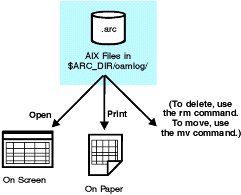
For information about deleting archive files, see Deleting an archive file.
Viewing and printing archived report files
To view archived report files online or print them, click Operations —> Statistics, then click Archives, and choose the archived report file using the Select push button. Then choose the operation you want from the File menu.