Purpose
Allows you to use an Apple Macintosh AIFF (Audio Interchange File Format) file as the source for batch voice import.
Description
Use bvi_aiff in place of bvi_rec as the first stage of the batch voice import process. After bvi_aiff, use bvi_seg.
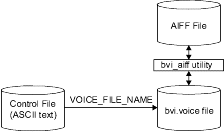 |
Control parameters
The bvi_aiff utility uses the following control parameter from the bvi.control file:
- VOICE_FILE_NAME (supplied value: bvi.voice)
- Specifies the name of the file to be used as output.
After opening the BVI Custom Server Import window as described in Starting the BVI custom server:
Import AIFF file
Start the utility by typing bvi_aiff on the command line and pressing Enter.
You have now imported the AIFF file.