Purpose
Deletes a single voice segment from the Blueworx Voice Response voice segment database.
Description
bvi_delete is not part of the import process, but it is useful for managing voice directories.
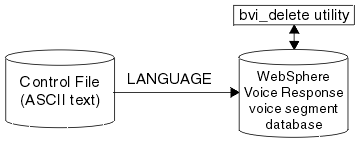 |
Control parameters
The bvi_delete utility will access the following control parameters from the bvi.control file:
- LANGUAGE (supplied value: 1 (U.S. English))
- Specifies the default language of the voice segment database in which the voice segments are stored.
After opening the BVI Custom Server Import window as described in Starting the BVI custom server:
- Delete segment: Start the delete utility by typing bvi_delete on the command line and pressing Enter.
- Enter the voice directory name and the segment number.
The utility searches the database for the compressed and uncompressed versions of the voice segment and asks for delete confirmation if either or both exist.
Note: bvi_delete always asks for confirmation before deleting a voice segment.
You have now deleted the voice segment from the database.