Purpose
Play all segments in sequence, and display other information such as segment number and description at the same time.
Description
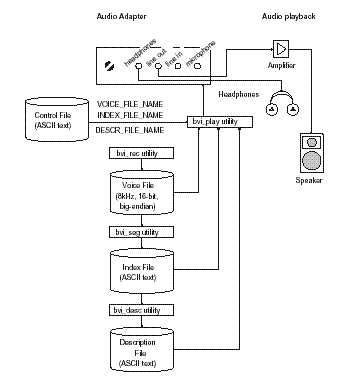
Control parameters
The bvi_play utility uses the following control parameters from the bvi.control file:
- VOICE_FILE_NAME (supplied value: bvi.voice)
- Specifies the name of the voice file created by bvi_rec and used
by the other utilities. You can specify any valid voice file. If you
do not specify a path, the utility expects the file to be in the directory
$CUR_DIR/ca/BVI_dir.
The file format is 8 kHz, 16-bit linear, big-endian (that is, the most significant byte for each sample is written before the least significant byte).
- INDEX_FILE_NAME (supplied value: bvi.index)
- Specifies the name of the index file. You can specify any valid
index file. If you do not specify a path, the utility expects the
file to be in the directory $CUR_DIR/ca/BVI_dir.
Each line in the index file refers to one voice segment and contains two ASCII-format numbers, the start and end of the located segment. The numbers are byte offsets from the start of the voice file.
- DESCR_FILE_NAME (supplied value: bvi.descr)
- Specifies the name of the voice description file created by bvi_desc.
You can specify any valid description file. If you do not specify
a path, the utility expects the file to be in the directory $CUR_DIR/ca/BVI_dir.
See bvi_desc: Batch Voice description utility for details of the file contents.
After opening the BVI Custom Server Import window as described in Starting the BVI custom server:
- Play segments: To start play back type bvi_play on
the command line and press Enter.
bvi_play plays all segments in sequence. There are no controls to let you replay segments; use bvi_desc to listen to individual segments.
- When bvi_play is running, press Enter to skip to the next segment, or Ctrl C to stop bvi_play.
You can now use bvi_imp to import the voice segments into the Blueworx Voice Response voice segment data base.