You may find it useful to use this monitor when debugging applications that use background music.
- At the Welcome window, select Operations —> System Monitor
- To use the pop-up menu with the mouse:
- Click on the Trunk Status button for the required pack.
- Click on the required state.
To use the pop-up menu with the keyboard:- Press Tab to move to the Trunk Status button for the required pack.
- Display the pop-up menu by pressing Shift+F10.
- Use the up and down arrow keys to select the required state.
- Press Enter.
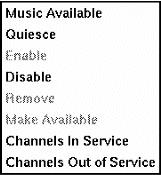
- Click Music Available.
The system displays the Music Available window for the trunk, which shows all the tunes currently playing or underrunning (see Music available status).
- Click Close when you have finished.