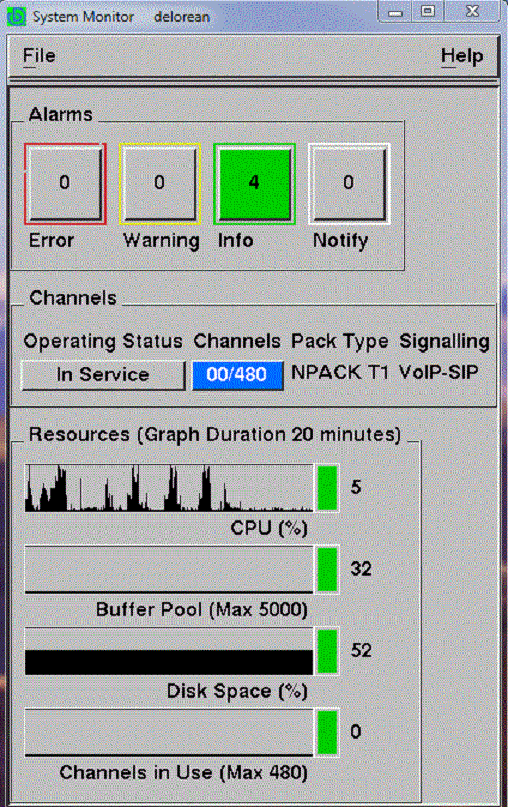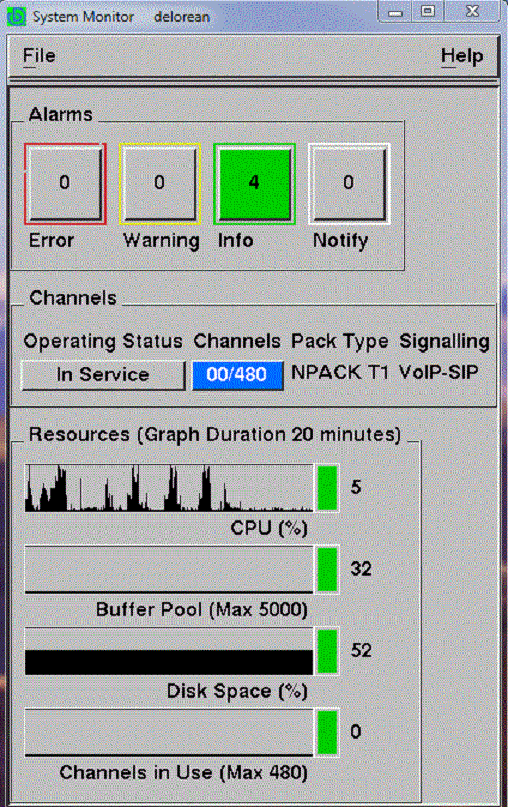The bottom of the System Monitor window displays four graphs, which are described in the following sections in this section:
This section also includes sections about:
- Checking the tasklist.data file
- Monitoring the performance of a Blueworx Voice Response system
- Managing a single system image
- Monitoring the health of resources in an SSI environment
- DTmon command
- DTlsapobj command
- DTlsvmobj command
- DTverifydb command
To change the period covered by the graphs, from the Welcome window click Configuration —> System Configuration —> Change —> Application Server Interface —> System Monitor Graph Duration, and change the value.
Figure 1. The System Monitor window