How to use Blueworx Voice Response state tables and state table actions to get a server to access data.
Figure 1. Accessing data using custom servers and 3270 servers (for
example, a system/390 server)
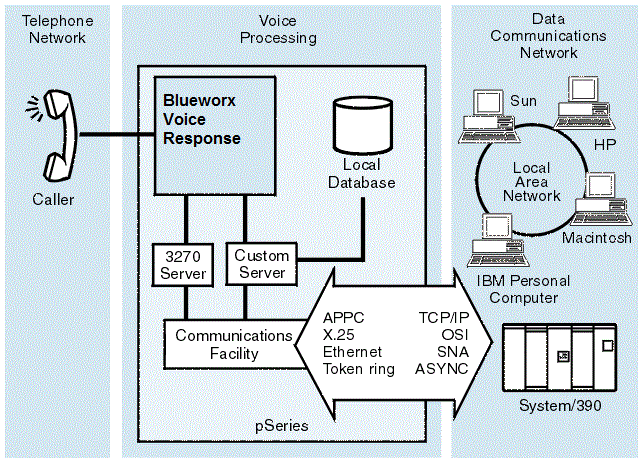
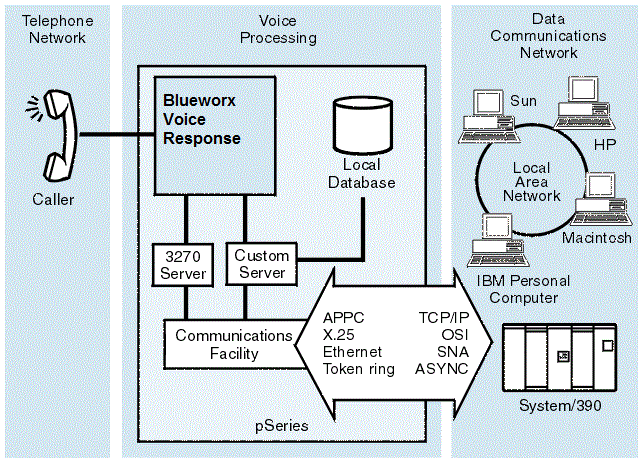
To invoke a server to access data, you must set up one or more Blueworx Voice Response state tables to do the following:
- Initiate dialog with your customer.
- Receive and control customer requests.
- Activate the server when required, passing request parameters as necessary.
- Log system events or detail records as needed.
- Activate an appropriate response based on the results achieved by the server.
The state table actions used to access data are:
- OpenHostServerLink: Establishes a connection to a server.
- GetFindData: Requests a list of items that match or begin with a specified generic key.
- SendData: Sends request data to the server.
- ReceiveData: Receives responses from the server.
- CloseServerHostLink: Closes the session and disconnects the link to the server.
Refer to the Blueworx Voice Response for AIX: Application Development using State Tables information for information about these actions.