Before you start, see the note on Using the applications and application windows.
From the Welcome window click on, Applications —> Applications
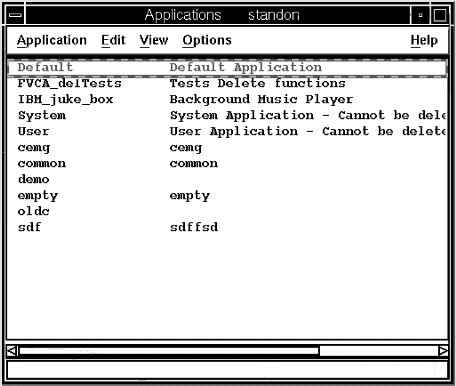
The Applications window shows all the applications in the system.
- Opening an application: To display the objects in each
application, double-click on the line that represents the application.
The Application window shows a folder for each type of object in the application:
Figure 1. The Application window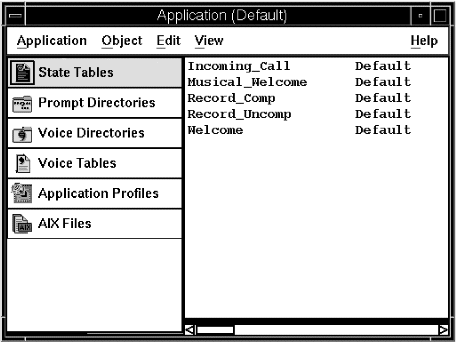
- Opening a folder and displaying information about objects: Single-click
on the folder icon to open it.
The folder contains all the objects of that type in the application:
The system displays the date and time of the last update of each object, and the application that contains it, and other relevant information, depending on the type of object:
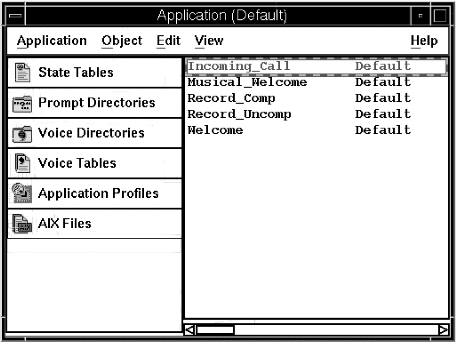
You can select the names of the objects in this view.
About the supplied applications: When you install Blueworx Voice Response, three applications are supplied:
- The Default application
- The Welcome, Incoming_Call, Record_Comp, and Record_Uncomp state tables, and other objects they need are in the Default application. If you migrated your own application objects from Blueworx Voice Response for AIX Version 6.1, they are also placed in the Default application.
- The User application
- For information about the User application, see Table 1.
- The System application
- The System application contains only the System application profile. This is reserved for use by voice messaging applications.
To organize your application-related objects, you should create your own applications and move your objects into them (see Creating an application and Moving objects from the default or user applications).