This part of the information discusses the hardware and software required to use Blueworx Voice Response and the preinstallation planning you should do.
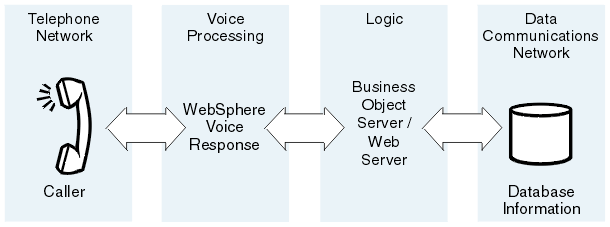
The structure of this part of the information is as follows:
- Telephone network describes how the telephony environment interfaces with the voice processing system.
- Workstation and voice processing lists the hardware and software requirements for Blueworx Voice Response, and discusses planning considerations.
- Scalability with Blueworx Voice Response describes how the scalability of Blueworx Voice Response can be used to create a single system image (SSI) across a network of systems.
- Data communications network describes how to connect Blueworx Voice Response to an SNA network to access data.