Purpose
Build a file containing information about segments in the current Blueworx Voice Response voice segment database in a format compatible with that produced by bvi_desc.
Description
bvi_list creates a file containing the characteristics of a range of segments in a specified voice segment database.
This file format is exactly the same as that created by bvi_desc, allowing an existing voice directory to be updated easily with new voice data.
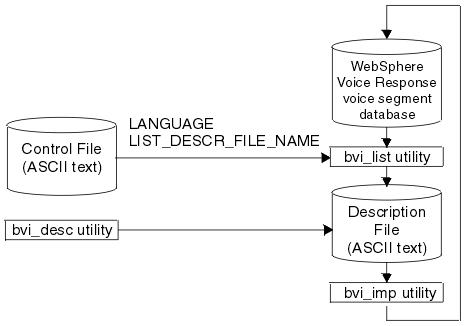 |
Control parameters
The bvi_list utility uses the following control parameters from the bvi.control file:
- LANGUAGE (supplied value: 1 (U.S. English))
- Specifies the default language of the voice segment database in which the voice segments are stored.
- LIST_DESCR_FILE_NAME (supplied value: bvi.descr)
- Specifies the name of the description file to be created by bvi_list.
For information about the file format, see bvi_desc: Batch Voice description utility.
After opening the BVI Custom Server Import window as described in Starting the BVI custom server:
Start the list utility by typing bvi_list on the command line and pressing Enter.
The utility prompts you to enter:
- List segments: Importing segments: Voice directory name
- Start segment number
- End segment number
You can now use bvi_desc to modify voice segments and their descriptive information before re-importing them into the database.