- Parameter: At the Welcome window, select Configuration —> System Configuration —> Change.
- Click Channel.
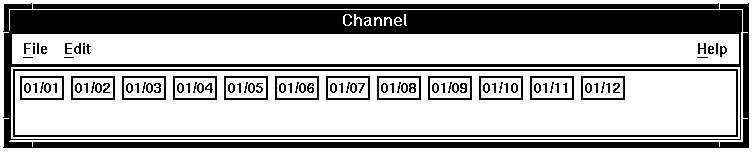
- Displaying the Channel parameters: Open the
channel. The channel buttons are labeled with the trunk identifier
and the channel number (for example on the button labeled 01/02, 01 means
trunk 1 and 02 means channel 2).
The system displays the existing values of all the parameters that apply to that channel.
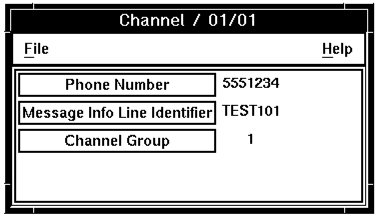
- Assigning the channel to a channel group: Every channel must be assigned to a group. Set the Channel Group to the correct channel group number.
- Dialed number information: If you plan to use dialed number information (see Configuring Blueworx Voice Response to get the called and calling numbers), set the Phone Number parameter to the 1- to 12-character string (digits 0 through 9, letters A, B, C, or D) that is to be used to identify the channel. You can use this string with the area code to retrieve an application profile that calls an application that answers incoming calls on this channel if the dialed number information is not available.
- Channel identification: If you plan to use channel identification to determine which application is to answer a call (see Channel identification), you must set the Phone Number parameter to the 1- to 12-character string (digits 0 through 9, letters A, B, C, or D) that is to be used to identify the channel. You can use this string with the area code to retrieve an application profile that calls an application that answers incoming calls on this channel.
- Copying the channel definition to define further channels: When you have defined a channel, you can use that definition to create other channel definitions. To copy a channel definition, follow the procedure in Using system parameter templates. Then return to this procedure to edit the definitions as appropriate.
- Close the Channel window and click File —> Save.
Although the System Configuration window is still displayed, the channel has been defined.