- From the Welcome window, select Configuration —> System Configuration —> Change.
- Click Signaling Type.
Displaying the signaling type parameters: Blueworx Voice Response includes numbered and named signaling types. These named signaling types are predefined with default values for various protocols, such as FXS Loop Start. Use the named signaling types as templates and copy them over to the numbered signaling types (1 through 16). The named signaling types must be copied over to the numbered signaling types because they cannot be edited. To copy them over, use the procedure in Using system parameter templates. Then follow this procedure to edit the values copied from the template:

- Open the numbered signaling type you
need to edit.
The system displays the existing values of the parameters:
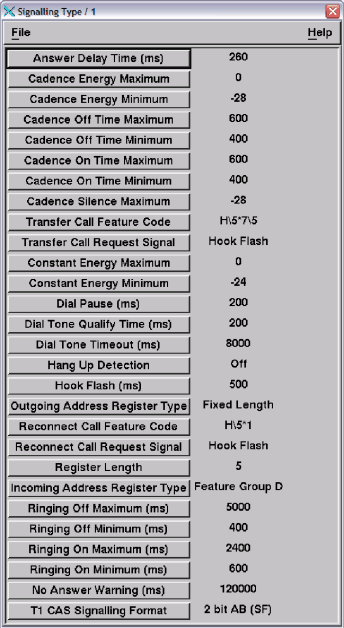
- Dialed number information: If you plan to use dialed number information that is transmitted across the trunk during call setup (see Configuring Blueworx Voice Response to get the called and calling numbers), set the parameters as shown in Table 1.
- Hangup Detection: If you plan to use far-end hangup detection (in the absence of signaling information from the switch, for example, if you are using FXS Loop Start or RE Signaling), you must set either Constant Energy Detection or Cadenced Detection for the Hang Up Detection parameter. You might need to set the values of some of the other parameters in this group (see Setting parameters for hangup tone detection).
- Anything else?: Review the explanations of the remaining parameters in System parameters reference or in the online help. If the default value for any parameter is not correct, change it.
- Close the Signaling Type window and click File —> Save.
Although the System Configuration window is still displayed, the system has saved the signaling type.
| Values for fixed length incoming register signaling |
Values for feature group D incoming register signaling |
|
|---|---|---|
| Incoming address register type |
Set this parameter to Fixed Length. |
Set this parameter to Feature Group D. |
| Register length |
Set this parameter to the number of digits actually provided by the switch. In general, a PABX sends the extension number only; a central office is likely to send more digits. The default value is 5. |
Not used. |