The Applications window shows all the applications in your database. You can use the window to work with an existing application, or to create a new one.
You can work with applications using the mouse and toolbars, the menus, or the Application popup menu.
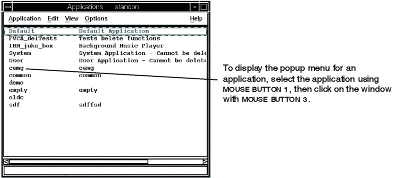
Creating a new application
You can:
- Click Application —> New.
- Click Application —> New from the popup menu.
The system displays the New Application window. Enter the application name and description (optional), then click Create. The system displays the Application window for the new application.
Opening an application
You can:
- Double-click on the application icon with mouse button 1.
- Click Application —> Open from the popup menu.
- Select the application, then click Application —> Open.
- Select the application, then press Enter.
The system displays the Application window for the application. You can use the window to develop and manage all of the components of the voice application.
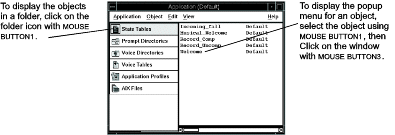
Creating a new object
You can:
- Click Object —> New, then select the object type.
- Click Object —> New from the popup menu.
Moving an object
You can:
- Drag the object to a different application, using mouse button 2.
- Click Object —> Move.
- Click Move from the popup menu when an object
is selected.
Copying an object
You can:
- Drag the object to a different application, using mouse button 2.
- Click Object —> Copy.
- Click Copy from the popup menu when an object is selected.
Checking the dependencies of an object: Before deleting an object, it's advisable to check its dependencies, to ensure that:
- No other objects require it.
- You know which other objects might no longer be required.
To check the dependencies of an object, you can:
- Click Object —> Dependencies.
- Click Dependencies from the popup menu when
an object is selected.
Deleting an object
You can:
- Select the object, then click Object —> Delete.
- Select the object, click on the object with mouse button 3,
then click Delete from the popup menu.
Customizing your view
You can:
- Click View —> Sort to sort the objects or applications by name or modification date.