This section explains the differences between shutting down Blueworx Voice Response, closing the Welcome window, logging off, and temporarily leaving the Blueworx Voice Response windows.
Moving between AIX and Blueworx Voice Response
You can temporarily return to AIX from Blueworx Voice Response to issue commands and perform other work. If you have an AIX window open on your screen, click on the window to activate it, then enter AIX commands.
To return to Blueworx Voice Response, click on a Blueworx Voice Response window.
Logging off
When you have completed your work with Blueworx Voice Response, follow these steps to log off the system:
- Close all windows until only the Welcome window is displayed.
In windows with a menu bar, click File —> Close. In other windows, select the appropriate push-button (Close, OK, Yes, or Cancel).
- Click Access —> Logoff.
The Logoff window is displayed:
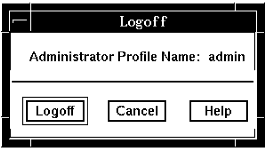
- Click Logoff.
The system deactivates all other menus on the Welcome window menu bar.
If you want to log on again using either the same Administrator Profile or a different one, click Access —> Logon.
- Click Access —> Close to close the Welcome window.
Closing the Welcome window
If you click Access —> Close on the Welcome window, all Blueworx Voice Response windows (including the Welcome window) close and you are automatically logged off. The Blueworx Voice Response system is still running, so applications can answer incoming calls or make outgoing calls. To display the Welcome window again, type vaeinit on the AIX command line.
Shutting down Blueworx Voice Response
To shut down Blueworx Voice Response, click the Operations menu, then click one of the following options:
- Immediate Shutdown
- Stops everything as quickly as possible. Any telephone calls in progress are ended instantly.
- Quiesce Shutdown
- Stops everything more slowly. All telephone calls in progress are allowed to complete before the system stops.
The system closes all Blueworx Voice Response windows (including the Welcome window) and you are automatically logged off. The Blueworx Voice Response system is shut down completely, so voice applications are unable to answer or make calls.
Shutdown can also be performed by using the wvrstop command on the AIX command line.
For more information, see the Managing and Monitoring the System information.
Restarting Blueworx Voice Response
Watch the Status window and wait until you see the message “Node Manager terminating” before attempting to restart the system.
How you restart Blueworx Voice Response depends on whether you are still logged on to AIX:
- If you are still logged on to AIX, enter the vaeinit command on the AIX command line.
- If you logged off from AIX, log on as the Blueworx Voice Response user (dtuser).
For more information, see the Managing and Monitoring the System information.