Use this procedure to create a new voice directory for storing the voice segments you will record. If you want to add new voice segments to an existing voice directory, use the Voice Segments window to list the existing voice directories and make a note of the voice directory ID of the required directory.
Assign a unique name (for example, Query_Segments) to each voice directory that you create; Blueworx Voice Response assigns the voice directory ID. You can optionally change the assigned voice directory ID. Note that the voice directory ID for a given voice directory need not be the same in all languages for which the voice directory is defined.
Refer to Recording voice segments using the telephone for more information about voice directories.
To create a new voice directory:
- From the Welcome window, click on Applications —> Voice Segments. The Voice Directories and Segments window is displayed.
- Defining a new directory: To define a new directory,
select a language for the new directory. Then click Directory —>
New.
The Voice Directory window is displayed. The system checks the IDs of all voice directories in all languages, and searches for the highest number used as an ID. It then increments this number by one, and identifies the new directory by the new number. Note that IDs for a given voice directory can be different for different languages.
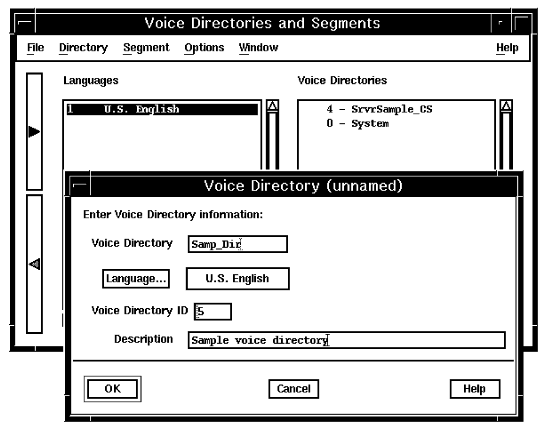
- Type a name for the new voice directory in the Voice Directory field.
- If necessary, change the content of the Language and Voice Directory ID fields
- Describe the contents of the voice directory in the Description field.
- Click OK.
The new voice directory is added to the Voice Directories and Segments window. Make a note of the voice directory ID—you will need it when you record the segments. You can now use the Voice Directories and Segments window to open the new voice directory.