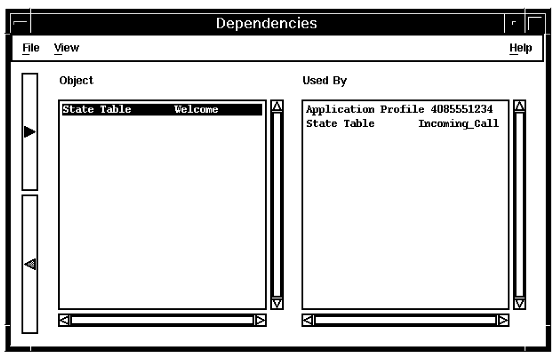As you develop your voice applications, you may need to display the dependencies for a selected object. This is especially useful when you plan to delete or export a selected object. Before you perform an operation that may affect other objects, use the dependencies facility to determine which objects are involved.
Table 1 lists what each voice application object type can use and what it can be used by.
|
Object Type |
Can Use |
Can be Used by |
|---|---|---|
|
Application profiles |
State tables Entry points |
|
|
State tables |
State tables Entry points Prompt directories Prompts 3270 servers 3270 server scripts Custom servers User functions |
State tables Application profiles |
|
Entry points |
Application profiles State tables |
|
|
Prompt directories |
State tables |
|
|
Prompts |
Prompts Voice directories Voice tables |
State tables Prompts |
|
Voice directories |
Prompts |
|
|
Voice tables |
Voice directories |
Prompts |
|
3270 servers |
State tables |
|
|
Scripts |
Scripts Screens Fields |
State tables Scripts |
|
Screens |
Scripts |
|
|
Fields |
Scripts |
|
|
Custom servers |
State tables |
|
|
User functions |
State tables |
To view dependencies for a selected object:
- From the Welcome window, select Applications .
- Select an type of object from the list, State Tables... for example. Blueworx Voice Response displays a list of state tables, select the one you want to see dependencies for.
- Click View —> Dependencies. The system displays the Dependencies window.
- To display the objects that the selected object uses, click View —>
Uses. The system displays a list of dependencies for the selected object.
If no dependencies exist, the list is empty.
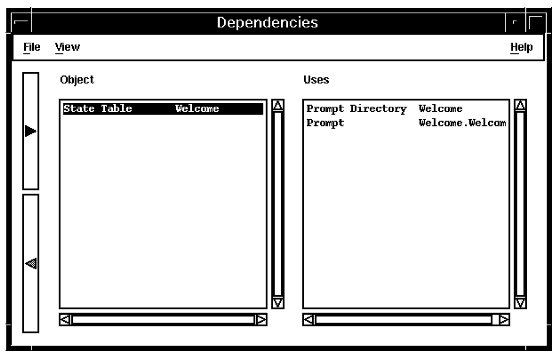
- To display
the objects that use the selected object, click View —> Used
by. The system displays a list of dependencies for the selected object.
If no dependencies exist, the list is empty.