Purpose
Use UpdateDistributionList to edit a distribution list.
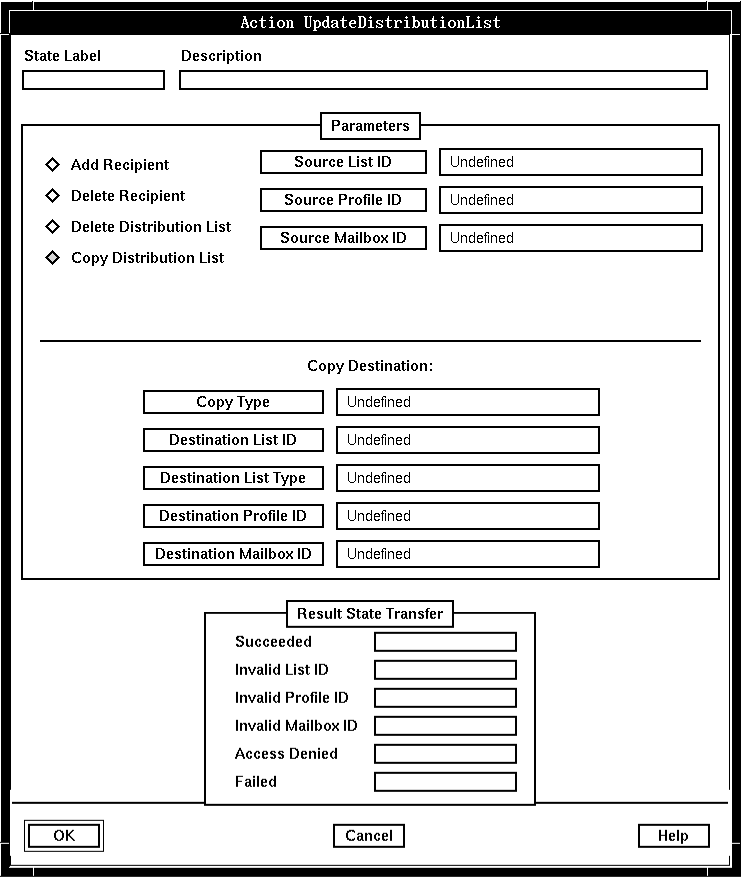
Description
The recipients on a list can be an individual mailbox or the name of another distribution list. UpdateDistributionList can also delete a list or create a new one.
Parameters
Most of the parameters for UpdateDistributionList identify how you want the list changed. The list that is changed is the list that is identified by the combination of the current values in the Caller system variables and the values of the List ID and List Type parameters defined for UpdateDistributionList.
If the action adds a recipient to a list (Add Recipient), the parameters are:
- List ID. Specifies a number between 0 and 65532 identifying which of the lists owned by the caller is the target list. The List ID parameter can also be used to create a new list. If the value that the caller enters is a syntactically valid list ID but does not identify a list that the caller already owns, the action creates a new list composed of the single recipient that was "added."
- List Type. Identifies whether the list
is public or private. (For more information on list types, see the Blueworx Voice Response for AIX:
Configuring the System information.)
Possible values are:
- 1
- The list is private.
- 2
- The list is public.
- 3
- The list type should remain unchanged.
Note that the list type can be set only when this action is used to create the distribution list. If the distribution list already exists, this parameter has no effect.
- Recipient Type. Identifies whether the
recipient is a single mailbox or a distribution list.
Possible values are:
- 0
- The recipient is a single mailbox.
- List ID
- The recipient is another distribution list (identified by the List ID).
- Recipient Profile ID. Identifies either:
- The application profile ID that defines the mailbox to add to the caller's distribution list.
- Or, the application profile ID that defines the mailbox that owns the distribution list to be added.
- Recipient Mailbox ID. Identifies either:
- Which mailbox to add to the caller's distribution list.
- Or, which mailbox contains the distribution list to be added.
Valid values are 1 through 10.
If the action deletes a recipient from a list (Delete Recipient), the parameters are:
- List ID. Specifies a number between 0 and 65532 identifying which of the lists owned by the caller is the target list.
- Recipient Type. Identifies whether the
recipient is a single mailbox or a distribution list.
Possible values are:
- 0
- The recipient is a single mailbox.
- List ID
- The recipient is another distribution list (identified by the List ID).
- Recipient Profile ID. Identifies either:
- The application profile ID that defines the mailbox to delete from the caller's distribution list.
- Or, the application profile ID that defines the mailbox of the person who owns the distribution list to be deleted.
- Recipient Mailbox ID. Identifies either:
- Which mailbox to delete from the caller's distribution list.
- Or, which mailbox contains the distribution list to be deleted.
Valid values are 1 through 10.
If the action deletes a distribution list (Delete Distribution List), the parameters are:
- List ID. Specifies a number between 0 and 65532 identifying which of the lists owned by the caller to delete.
- Profile ID. Identifies the application profile that defines the mailbox that owns the list.
- Mailbox ID. Identifies which mailbox contains the distribution list to be deleted. Valid values are 1 through 10.
If the action copies a distribution list (Copy Distribution List), the parameters are:
- Source List ID. Specifies a number between
0 and 65532 identifying the source distribution list to copy to, append
to, or overwrite the destination list.
Note that a private source distribution list can only be copied to a destination distribution list within the same mailbox.
- Source Profile ID. Identifies the application profile that defines the mailbox that owns the source distribution list.
- Source Mailbox ID. Identifies the mailbox to which the source distribution list belongs. Valid values are 1 through 10.
- Copy Type. Identifies the type of copy
to be performed.
Possible values are:
- 1
- (Create) Creates a new distribution list identical to the specified source distribution list.
- 2
- (Append) Appends the specified source distribution list to the destination distribution list. Note that the maximum number of distribution list entries allowed is 90. If the sum of the entries in the source distribution list and the target distribution list is more than 90, the action will fail.
- 3
- (Overwrite) Overwrites the destination distribution list with the specified source distribution list.
- Destination List ID. Specifies a number between 0 and 65532 identifying the destination distribution list to be copied to, appended to, or overwritten by the source list.
- Destination List Type. Identifies whether
the list is public or private.
Possible values are:
- 1
- The destination distribution list is private.
- 2
- The destination distribution list is public.
- 3
- The list type should remain unchanged.
- Destination Profile ID. Identifies the application profile that defines the mailbox that owns the destination distribution list.
- Destination Mailbox ID. Identifies the mailbox to which the destination distribution list belongs. Valid values are 1 through 10.
Possible results
UpdateDistributionList can have one of the following results:
- Succeeded
- The list has been changed or deleted.
- Invalid List ID
- The value of the variable identified as the List ID parameter does not identify a distribution list. If the action copies a distribution list, this result indicates that the source or the destination List ID is invalid.
- Invalid Profile ID
- The value of the variable identified as the Profile ID parameter does not identify an application profile. If the action copies a distribution list, this result indicates that the source or the destination Profile ID is invalid.
- Invalid Mailbox ID
- The value of the variable identified as the Mailbox ID parameter does not identify a valid mailbox. If the action copies a distribution list, this result indicates that the source or the destination Mailbox ID is invalid.
- Access Denied
- The state table could not access the mailbox. For example, a caller may have requested access to a mailbox to which the caller does not have access privileges. Alternatively, the mailbox may not exist or may not be active.
- Failed
- The list was not changed. This could be for a number of reasons,
including:
- The number of entries in the source distribution list, added to the number of entries in the target distribution list, is greater than 90.
- The recipient to be added was specified using invalid data.
ASCII syntax
When using an ASCII editor, code this action with these parameters in the following order:
- "ADD_RECIPIENT"
- List ID
- List type
- Recipient type
- Recipient profile ID
- Recipient Mailbox ID
Or:
- "DELETE_RECIPIENT"
- List ID
- Recipient type
- Recipient profile ID
- Recipient Mailbox ID
Or:
- "DELETE_DIST_LIST"
- Distribution list ID
- Profile ID
- Mailbox ID
Or:
- "COPY_DIST_LIST"
- Source Distribution list ID
- Source Profile ID
- Source Mailbox ID
- Copy ID
- Destination Distribution list ID
- Destination List Type
- Destination Profile ID
- Destination Mailbox ID
For example:
label: "Check Edges"
UpdateDistributionList("ADD_RECIPIENT", in1_n, in2_n, loc3_s, loc4_s, in3_s)
edge EDGE_UDL_COMPLETED: completed
edge EDGE_UDL_INVALID_LIST_ID: invalid_list_id
edge EDGE_UDL_INVALID_USER_ID: invalid_user_id
edge EDGE_UDL_INVALID_BOX_ID: invalid_box_id
edge EDGE_UDL_ACCESS_NOT_ALLOWED: access_not_allowed
edge EDGE_UDL_FAILED: failed
;
UpdateDistributionList("DELETE_RECIPIENT",
in1_n, in2_n, loc3_s, loc4_s);
UpdateDistributionList("DELETE_DIST_LIST", in1_n, in2_n, loc3_s);
UpdateDistributionList("COPY_DIST_LIST",
in1_n, in2_n, loc3_s, loc4_s, in3_s, in4_s, loc1_n, loc2_n);
The parameters and edges are described above under "Parameters" and "Possible results". For more information, see Testing a state table using the debugger.