Purpose
Use SaveVoiceSegment to save the digitized voice data that speaks a voice segment from temporary workspace to disk.
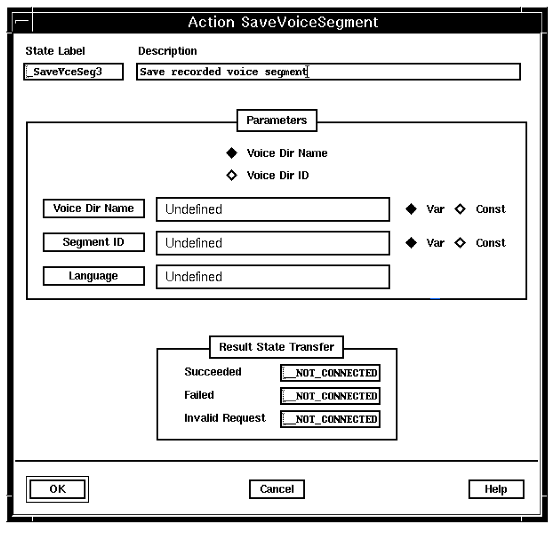
Description
When a voice segment is first recorded, it is saved in a temporary workspace so that it can be rerecorded if necessary. SaveVoiceSegment saves the voice segment to disk.
Parameters
The parameters for SaveVoiceSegment distinguish this particular voice segment from all the others in the file.
- Voice Dir Name (default) or Voice
Dir ID. Identifies the voice directory to which the
segment belongs. Note: You should use voice directory names rather than IDs, because directory IDs are not cross-referenced (so are not included when doing an import or export). Also, if an imported voice directory has the same ID as a current directory, the imported directory ID is changed (after querying the user), so you will need to modify state tables to use the correct voice directory.
- Segment ID. Identifies the segment to be saved.
- Language. Identifies the language in which the segment was recorded.
Possible results
SaveVoiceSegment can have one of the following results:
- Succeeded
- The voice segment has been stored in the specified voice directory.
- Failed
- The voice segment was not stored in the specified voice directory
- Invalid Request
- The directory does not exist.
ASCII Syntax
With an ASCII editor, use these parameters in the following order:
- "VDIR_NAME"
- Voice directory name
- Segment ID
- Language
Or:
- "VDIR_ID"
- Voice directory ID
- Segment ID
- Language
For example:
label: "Check Edges"
SaveVoiceSegment("VDIR_NAME", System, loc1_n, SV142)
# SV142...App Profile Language
edge EDGE_SAVE_VCE_SUCCESSFUL: successful
edge EDGE_SAVE_VCE_UNSUCCESSFUL:unsuccessful
edge EDGE_SAVE_VCE_INV_REQ: inv_req
;
SaveVoiceSegment("VDIR_ID", 1, loc1_n, SV142);
# SV142...App Profile Language
The parameters and edges are described above under "Parameters" and "Possible results". For more information, see Testing a state table using the debugger.