Purpose
Use InvokeStateTable to start running a second state table when the application is already running the primary state table.
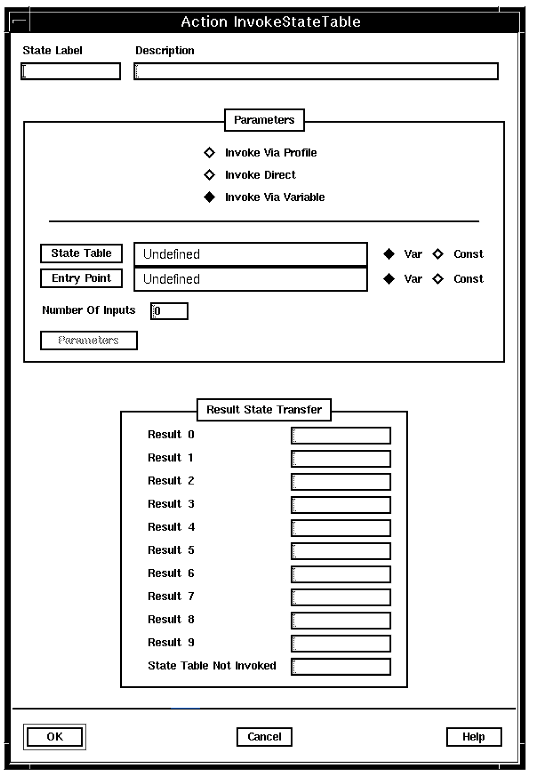
Description
You can use InvokeStateTable to nest state tables, either by calling another state table directly from the primary state table, or by directing the application to the information in the calling number's application profile to determine which state table to run next. (For more information about application profiles, see the Blueworx Voice Response for AIX: Configuring the System information.)
By using the Invoke Via Variable option, you can select the name or entry point of the invoked state table as the application executes, depending on circumstances such as the input last received from the caller. You can select names of state tables and entry points to be used in this way from either constants or variables. (Note that state tables invoked via variable are not automatically cross-referenced and included when the application is exported.)
You can use InvokeStateTable to start Java or VoiceXML applications by calling the JavaApplication state table. If the Java host manager is running, InvokeStateTable bypasses the JavaApplication state table and instead starts the Java application that is identified by the called number in SV185 (this is valid for both incoming and outgoing calls).
A nested state table that was started with InvokeStateTable can be stopped using either the ExitStateTable action or the CloseEverything action. ExitStateTable stops the nested state table and passes back a return value to InvokeStateTable.The application executes the state you identify as the state to which to transfer when that result occurs.
If the state table is stopped with CloseEverything, all state tables in the application are stopped and the application is ended.
Note that parameters are passed to the invoked state table by reference. This means that the invoked state table can change the value of a parameter before returning to the calling state table, and the calling state table can then use the new value. (This is not true of system variables, which are passed by value.)
Parameters
The parameters for InvokeStateTable identify which state table to run. The parameters differ, depending on how the state table is invoked.
- When Invoke Via Profile is selected, there are no parameters. This retrieves the application profile identified by the Application - Profile ID system variable (SV22) and invokes the state table defined for that application profile.
- When Invoke Direct is selected, the
parameters are:
- State Table
- Identifies the state table to be invoked.
- Entry Point
- Identifies the state at which to start running the invoked state table.
- Parameters
- Identifies the required parameters for the invoked state table.
The maximum buffer size is 3951 bytes (3952 with null terminator)..
Note that parameters are passed to the invoked state table by reference. This means that the invoked state table can change the value of a parameter before returning to the calling state table, and the calling state table can then use the new value. (This is not true of system variables, which are passed by value.)
- When Invoke Via Variable is selected,
the parameters are:
- State Table
- The variable or constant that identifies the state table to be invoked.
- Entry Point
- The variable or constant that identifies the state at which to start running the invoked state table.
- Number of Inputs
- The maximum number of input parameters for the state table to be invoked.
- Parameters
- Identifies the required parameters for the invoked state table.
Note that parameters are passed to the invoked state table by reference. This means that the invoked state table can change the value of a parameter before returning to the calling state table, and the calling state table can then use the new value. (This is not true of system variables, which are passed by value.)
All of the potential state tables must accept parameters of the same types. If you specify more parameters than the state table invoked actually needs, the extra parameters are ignored. For example, any of the following state tables could be invoked by an InvokeStateTable action:
- State table A with two strings followed by a number
- State table B with two strings
- State table C with two strings followed by two numbers
To avoid any mismatches of type, define the first two parameters of the invoke action as strings, and the next two as numbers. Any extra parameters are ignored.
Possible results
InvokeStateTable can have one of the following results:
- Result 0 through 9
- Corresponds to the value of the return code from the ExitStateTable action in the invoked state table. For each return code, you can specify the next state to be performed.
- State Table Not Invoked
- The application could not invoke the state table identified by
the InvokeStateTable parameters. The cause is reported in the System :
Action addition information system variable (SV180). Possible
values are:
- 1
- State table not found
- 2
- State table not validated
- 3
- State table entry label not found
- 4
- Input parameter mismatch
- 5
- Prompt directory load failed
- 6
- State table not invoked because it would have exceeded the maximum nesting depth of 30 levels
Note: If you want to use the information in SV180, you must check it immediately after a state table action because it is reset by other actions.
ASCII syntax
When using an ASCII editor, code this action with these parameters in the following order:
- "VIA_PROFILE"
Or:
- "DIRECT"
- State Table name
- Entry point
- .. Parameters
For example:
label: "Check Edges"
InvokeStateTable("VIA_PROFILE")
edge EDGE_RESULT_0: l_0
edge EDGE_RESULT_1: l_1
edge EDGE_RESULT_2: l_2
edge EDGE_RESULT_3: l_3
edge EDGE_RESULT_4: l_4
edge EDGE_RESULT_5: l_5
edge EDGE_RESULT_6: l_6
edge EDGE_RESULT_7: l_7
edge EDGE_RESULT_8: l_8
edge EDGE_RESULT_9: l_9
edge EDGE_STATE_TABLE_NOT_INVOKED: not_invoked
;
InvokeStateTable("DIRECT", test_logic, start, hello, in1_n, 3, "goodbye");
The parameters and edges are described above under "Parameters" and "Possible results". For more information, see Testing a state table using the debugger.