Purpose
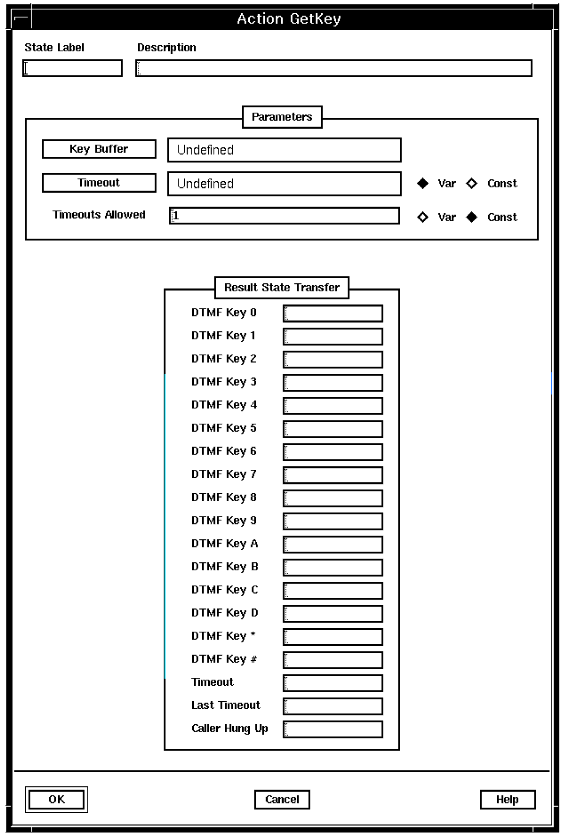
Use GetKey to retrieve the information provided by a caller when the caller presses a single key on the telephone keypad to transmit the information.
Description
GetKey retrieves the result when a caller presses a single key only.
GetKey receives the information and stores it in a temporary buffer. The contents of the buffer are then assigned to a variable for use by other states.
GetKey causes an automatic fade out of any background music. You can override this by using the System : Music : Automatic fade before actions system variable (SV226).
Parameters
The parameters for GetKey identify the variable to which the information received from the caller is assigned. They also define how long the action waits for the information and how many times the application can repeat the action at this state.
- Key Buffer. Specifies the variable to which information is assigned. If the variable is numeric, keys A, B, C, D, *, and # are ignored.
- Timeout. Specifies how many seconds the application waits for a caller to press a key to respond to the prompt requesting information.
- Timeouts Allowed. Specifies the maximum number of timeouts allowed
for this GetKey action. When the Timeouts Allowed value is reached, the application
branches to the state identified for the Last Timeout result.
The timeout counter retains its value until a new Get action (GetKey, GetData, GetFindData, GetFindName, GetPassword, or GetText) is encountered.
The timeout counter applies to the current line of the state table. When the Last Timeout result has been returned, the counter is reset. Also, note that the debugger treats each statement, or line, as a separate state table, so two consecutive Get actions appear as one action to Blueworx Voice Response. Last Timeout could therefore be returned when Timeout is expected. This is a limitation of the debugger.
The Last Timeout result is returned for any GET action if fax detection is turned on, and is detected. Check SV180 to see if fax was detected.
Possible results
GetKey can have one of the following results:
- DTMF Key 0
- The caller pressed 0.
- DTMF Key 1
- The caller pressed 1.
- DTMF Key 2
- The caller pressed 2.
- DTMF Key 3
- The caller pressed 3.
- DTMF Key 4
- The caller pressed 4.
- DTMF Key 5
- The caller pressed 5.
- DTMF Key 6
- The caller pressed 6.
- DTMF Key 7
- The caller pressed 7.
- DTMF Key 8
- The caller pressed 8.
- DTMF Key 9
- The caller pressed 9.
- DTMF Key A
- The caller pressed A.
- DTMF Key B
- The caller pressed B.
- DTMF Key C
- The caller pressed C.
- DTMF Key D
- The caller pressed D.
- DTMF Key *
- The caller pressed *.
- DTMF Key #
- The caller pressed #.
- Timeout
- The time defined by the value of Timeout has elapsed and the caller has not entered the information.
- Last Timeout
- The application has repeated this GetKey action for the number of times
defined by the value of Timeouts Allowed.
The timeout counter applies to the current line of the state table. When the Last Timeout result has been returned, the counter is reset. Also, note that the debugger treats each statement, or line, as a separate state table, so two consecutive Get actions appear as one action to Blueworx Voice Response. Last Timeout could therefore be returned when Timeout is expected. This is a limitation of the debugger.
The Last Timeout result is returned for any GET action if fax detection is turned on, and is detected. Check SV180 to see if fax was detected.
- Caller Hung Up
- The caller has hung up.
ASCII syntax
When using an ASCII editor, code this action with these parameters in the following order:
- Key Buffer input, local or system variable
- Timeout
- TImeouts allowed
For example:
label: "Check Edges" GetKey(loc1_n, 10, 5) edge EDGE_DTMF_0: dtmf_0 edge EDGE_DTMF_1: dtmf_1 edge EDGE_DTMF_2: dtmf_2 edge EDGE_DTMF_3: dtmf_3 edge EDGE_DTMF_4: dtmf_4 edge EDGE_DTMF_5: dtmf_5 edge EDGE_DTMF_6: dtmf_6 edge EDGE_DTMF_7: dtmf_7 edge EDGE_DTMF_8: dtmf_8 edge EDGE_DTMF_9: dtmf_9 edge EDGE_DTMF_A: dtmf_a edge EDGE_DTMF_B: dtmf_b edge EDGE_DTMF_C: dtmf_c edge EDGE_DTMF_D: dtmf_d edge EDGE_DTMF_ASTERISK: dtmf_asterisk edge EDGE_DTMF_HASH: dtmf_hash edge EDGE_TIMEOUT: timeout edge EDGE_LAST_TIMEOUT: last_timeout edge EDGE_HUP: hup ;
The parameters and edges are described above under "Parameters" and "Possible results". For more information, see Testing a state table using the debugger.