Purpose
Use GetFindName to retrieve an application profile where the profile ID or digitname matches the identification information keyed in by the caller.
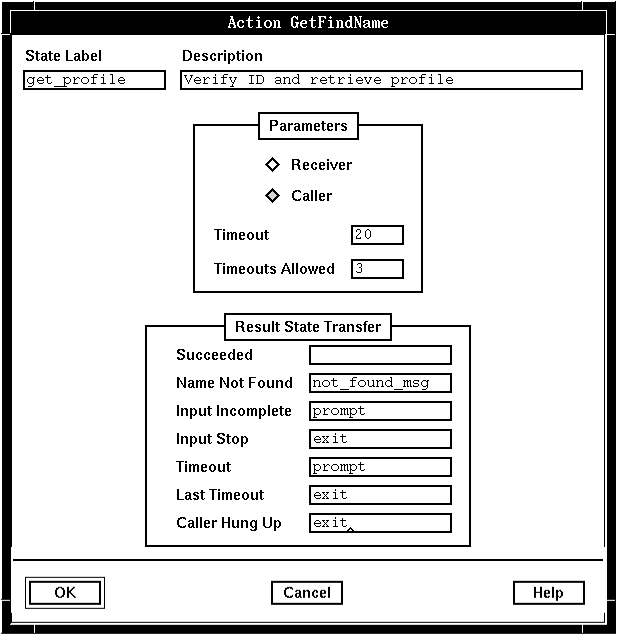
Description
Depending on whether the action is defined as retrieving the profile for a caller or the recipient of a message, GetFindName loads the default voice messaging values defined for the profile into the system variables defined as Caller or Outmail system variables.
Once the caller has provided partial identification information, GetFindName retrieves a list of application profile IDs that begin with the partial identification information. The User Identifier Minimum Digits system parameter defines how many characters GetFindName waits to receive before beginning the search. If the list contains more than one item, GetFindName keeps looking, using the additional information keyed in while the first retrieval was in process. When enough information has been provided to locate the application profile ID, GetFindName retrieves the associated application profile.
GetFindName reads the # key as "end of information." It reads the * key as "stop input" and the action ends with the Input Stop result. If the caller simply presses the # key, GetFindName searches for the profile identified by the Caller : Profile ID if Caller profile was selected. Otherwise, it returns Name Not Found
GetFindName causes an automatic fade out of any background music. You can override this by using the System : Music : Automatic fade before actions system variable (SV226).
Parameters
The parameters are the same regardless of whether the application profile is for a Receiver or a Caller.
- Timeout. Specifies the number of seconds that GetFindName waits for the caller to key in the name or extension.
- Timeouts Allowed. Specifies the maximum number of timeouts allowed
for this GetFindName action. When the Timeouts Allowed value is reached, the
application branches to the state identified for the Last Timeout result.
The timeout counter retains its value until a new Get action (GetFindName, GetData, GetFindData, GetKey, GetPassword, or GetText) is encountered.
The timeout counter applies to the current line of the state table. When the Last Timeout result has been returned, the counter is reset. Also, note that the debugger treats each statement, or line, as a separate state table, so two consecutive Get actions appear as one action to Blueworx Voice Response. Last Timeout could therefore be returned when Timeout is expected. This is a limitation of the debugger.
The Last Timeout result is returned for any GET action if fax detection is turned on, and is detected. Check SV180 to see if fax was detected.
Possible results
GetFindName can have one of the following results:
- Succeeded
- The application profile information has been located.
- Name Not Found
- No name was found that matched the information entered.
- Input Incomplete
- The caller did not press the <#> key.
- Input Stop
- The person entering information pressed the <*> key.
- Timeout
- The time defined by Timeout has elapsed, and the caller has not entered the information.
- Last Timeout
- The application has repeated this GetFindName action for the number of times defined by the value of Timeouts Allowed.
- Caller Hung Up
- The caller hung up.
ASCII syntax
When using an ASCII editor, code this action with these parameters in the following order:
- "RECEIVER" or "CALLER"
- Timeout
- Timeouts allowed
For example:
label: "Check Edges"
GetFindName("RECEIVER", 10, 5)
edge EDGE_GFNAME_FOUND: found
edge EDGE_GFNAME_NOT_FOUND: not_found
edge EDGE_GFNAME_INCOMPLETE: incomplete
edge EDGE_GFNAME_STOP: stop
edge EDGE_TIMEOUT: timeout
edge EDGE_LAST_TIMEOUT: last_timeout
edge EDGE_HUP: hup
;
GetFindName("CALLER", 10, 5);
The parameters and edges are described above under "Parameters" and "Possible results". For more information, see Testing a state table using the debugger.