Purpose
Use EvaluateData to compare the value of one variable or constant to the value of another variable or constant.
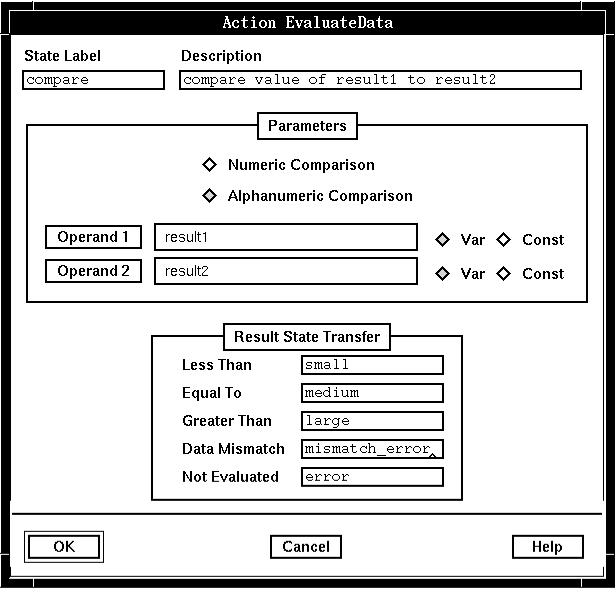
Description
The operation can be a numeric comparison or an alphanumeric comparison. Blueworx Voice Response uses ASCII sort order.
Parameters
The parameters for EvaluateData define the type of comparison and the two values to be compared. The parameters are the same for both Numeric and Alphanumeric comparisons.
- Operand 1. A constant or the variable containing the value to which the value of Operand 2 is compared.
- Operand 2. A constant or the variable containing the value that is being compared to the value of Operand 1.
Possible results
EvaluateData can have one of the following results:
- Less Than
- The value of Operand 1 was less than the value of Operand 2.
- Equal To
- The value of Operand 1 was equal to the value of Operand 2.
- Greater Than
- The value of Operand 1 was greater than the value of Operand 2.
- Data Mismatch
- The comparison was not performed because one of the values is the wrong type of data. For example, if you request a numeric comparison but one of the operands is a string variable, the result of the action is a data mismatch.
- Not Evaluated
- The action was not performed. The system logs this error, so the error log contains an explanation.
ASCII syntax
When using an ASCII editor, code this action with these parameters in the following order:
- "NUMERIC" or "ALPHANUMERIC"
- operand 1 (variable or constant)
- operand 2 (variable or constant)
For example:
label: "Check Edges"
EvalData("NUMERIC", loc2_n, 4)
edge EDGE_LESS_THAN: less_than
edge EDGE_EQUAL: equal
edge EDGE_GREATER_THAN: greater_than
edge EDGE_EVAL_MISMATCH: eval_mismatch
edge EDGE_NOT_COMPUTED: not_computed
;
EvalData("ALPHANUMERIC", loc3_s, "hello");
The parameters and edges are described above under "Parameters" and "Possible results". For more information, see Testing a state table using the debugger.