Purpose
Use DeleteAudioName to delete the digitized voice data that speaks the name associated with a profile ID and a mailbox ID.
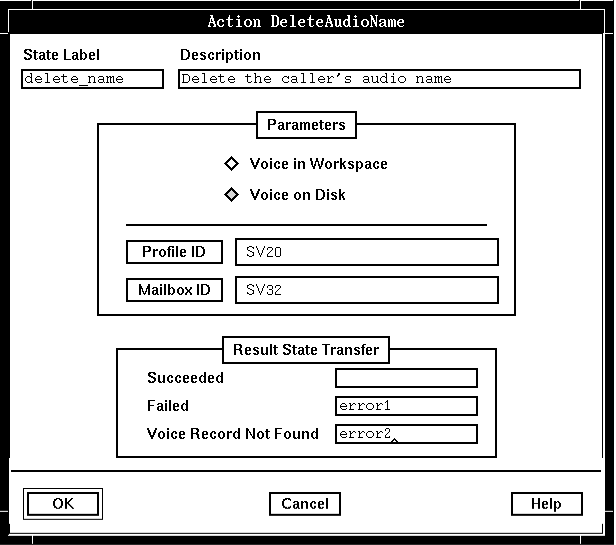
Description
DeleteAudioName removes the audio name, either from the temporary workspace in which the system holds it until it is saved, or from disk.
Parameters
The parameters for DeleteAudioName identify the audio name to delete and where it is located. This action deletes an audio name either from workspace (Voice in Workspace) or from disk (Voice on Disk). If the voice data is in workspace, there are no parameters. If the audio name is stored on disk, the parameters are:
- Profile ID. Identifies the application profile with which the audio name is associated.
- Mailbox ID. Identifies the mailbox with which the audio name is associated. Valid values are 1 through 10.
Possible results
DeleteAudioName can have one of the following results:
- Succeeded
- The audio name was deleted.
- Failed
- The audio name was not deleted.
- Voice Record Not Found
- The system did not find an audio name associated with the profile ID and mailbox ID defined by the parameters.
ASCII syntax
When using an ASCII editor, code this action with these parameters in the following order:
- "IN_WORKSPACE"
Or:
- "ON_DISK"
- Profile ID
- Mailbox ID
For example:
label: "Check Edges"
DeleteAudioName("IN_WORKSPACE")
edge EDGE_DELETE_VCE_SUCCESSFUL: successful
edge EDGE_DELETE_VCE_UNSUCCESSFUL: unsuccessful
edge EDGE_DELETE_VCE_NO_VOICE: no_voice
;
DeleteAudioName("ON_DISK", SV20, SV108); # SV20...Caller Profile ID
# SV108...Caller Greeting ID
The parameters and edges are described above under "Parameters" and "Possible results". For more information, see Testing a state table using the debugger.