Purpose
Use CloseHostServerLink to complete a host server session by dropping the session that was acquired by the OpenHostServerLink action.
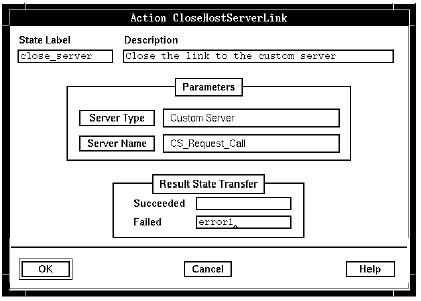
Description
If this state is not included in a state table, the CloseEverything action closes all open host server links.
Parameters
The parameters for CloseHostServerLink identify the session to be dropped. The first parameter identifies the type of server that is using the session. If there is more than one server of that type, a second parameter identifies the specific server by name.
- Server Type. Identifies whether the server is a 3270 server or a custom server.
- Server Name. Identifies the specific server if there is more than one of the type specified by Server Type.
Possible results
CloseHostServerLink can have one of the following results:
- Succeeded
- The link has been closed.
- Failed
- The link is still open.
ASCII syntax
When using an ASCII editor, code this action with these parameters in the following order:
- Server Type "CUSTOM_SERVER" or "SERVER_3270"
- Server Name
For example:
label: "Check Edges"
CloseHostServerLink("SERVER_3270", SrvrSample_3270)
edge EDGE_CLOSE_HOST_SUCCESSFUL: successful
edge EDGE_CLOSE_HOST_UNSUCCESSFUL: unsuccessful
;
CloseHostServerLink("CUSTOM_SERVER", CS_Wakeup_Call);
The parameters and edges are described above under "Parameters" and "Possible results". For more information, see Testing a state table using the debugger.