Purpose
Use ChangeMessageAttributes to set or change the attributes of a message in workspace to attributes specified by the caller.
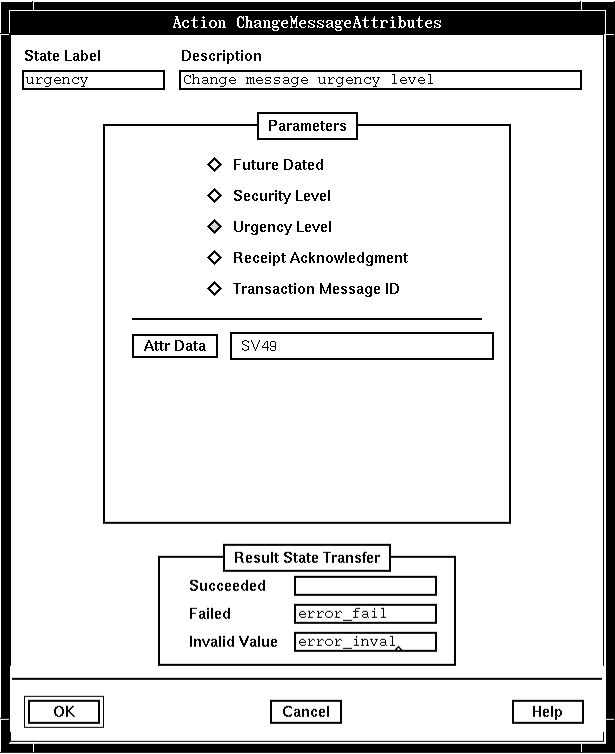
Description
This action can implement a caller’s request to deliver a message on a future date, redefine the urgency and security levels of a message, or receive acknowledgment that a message was received. The Message : Receipt acknowledgment status system variable (SV161) contains a value that indicates whether or not message acknowledgment was requested and, if requested, whether the message was received or rejected (deleted without being listened to). ChangeMessageAttributes can also tie a message to a transaction.
To use ChangeMessageAttributes to change the attributes of a message, the state must precede any SendVoiceMessage state that sends the existing message to a mailbox. You cannot change the attributes of a message after you have sent it.
Parameters
The parameters for ChangeMessageAttributes identify the new attributes for the message. The action can only change one attribute at a time.
The parameters differ, depending on what attribute is being changed:
- When a message is Future Dated, the parameters are:
- Month
- Defines the month in which the caller wants the message delivered. This is a numeric value in the range 01–12.
- Day
- Defines the day of the month that the caller wants the message delivered. This is a numeric value in the range 01–31.
- Year
- Defines the year in which the caller wants the message delivered. This
can be either a two-digit (YY) value or a four-digit (YYYY) value. When a
two-digit value is specified, it represents the last two digits of the four-digit
(YYYY) value, for example, 98 means 1998, and 02 means 2002.
Note: The year must be the current year or next year.
- Hour
- Defines the hour of the day at which the caller wants the message delivered. This is a numeric value in the range 00–23.
- Minute
- Defines the minute of the hour at which the caller wants the message delivered. This is a numeric value in the range 00–59.
Note:- The current date, on which validity checks are based, can be affected by the value of SV545 (System : Subscriber Timezone) if the initiating subscriber is in a different timezone.
- Valid dates are in a 3-year range, so, for messages sent at any time in 1997, the valid date range is 1 January 1996 to 31 December 1998 inclusive.
- If any of the above variables contain information that defines a valid date that has already past, the message is delivered immediately.
- When the Security Level is being changed, the parameter is:
- Attr Data
- Specifies the new security level information.
Valid values are:
- 0
- Not private
- 1
- Private
- When the Urgency Level is being changed, the parameter is:
- Attr Data
- Specifies the new urgency level information.
Valid values are:
- 10
- Emergency
- 20
- Urgent
- 30
- Normal
- When Receipt Acknowledgment is being changed, the parameter is:
- Attr Data
- Specifies the new acknowledgment information.
Valid values are:
- 0
- Acknowledgment of receipt not requested
- 1
- Acknowledgment of receipt requested
- 4
- The message is not placed on the sender’s outgoing messages list, so the sender cannot subsequently choose to delete the message before a recipient has checked their messages. No acknowledgment of receipt is requested
- 5
- The message is not placed on the sender’s outgoing messages list (as 4 above) but an acknowledgment of receipt is requested.
- When Transaction Message ID is selected, the parameter is:
- Attr Data
- Specifies the identification of the transaction to which the message is tied. The ID can be up to 16 characters.
Possible results
ChangeMessageAttributes can have one of the following results:
- Succeeded
- The change action succeeded. The default attribute has been changed for the message.
- Failed
- The change action failed because no message was in the workplace.
- Invalid Date Parameter
- The variables that define the date either contain a date that is outside
the valid range, or do not contain a date at all (the parameter value was
invalid).
Valid dates are in a 3-year range, so, for messages sent at any time in 1997, the valid date range is 1 January 1996 to 31 December 1998 inclusive.
ASCII syntax
When using an ASCII editor, code this action with these parameters in the following order:
- "FUTURE_DATED"
- month
- day
- year
- hour
- minute
Or:
- "SECURITY_LEVEL"
- or "URGENCY_LEVEL"
- or "RECEIPT_ACKNOWLEDGE"
- or "TRANSACTION_MESSAGE_ID"
- Variable or constant
For example:
label: "Check Edges"
ChangeMessageAttributes("FUTURE_DATED", in1_n, in2_n, in4_s, loc4_s, loc2_n)
edge EDGE_CHANGE_ATTRIB_COMPLETED: completed
edge EDGE_CHANGE_ATTRIB_FAILED: failed
edge EDGE_CHANGE_ATTRIB_INVALID_VALUE: invalid_value
;
ChangeMessageAttributes("SECURITY_LEVEL", loc3_s);
ChangeMessageAttributes("URGENCY_LEVEL", loc3_s);
ChangeMessageAttributes("RECEIPT_ACKNOWLEDGE", loc3_s);
ChangeMessageAttributes("TRANSACTION_MESSAGE_ID", loc3_s);
The parameters and edges are described above under "Parameters" and "Possible results". For more information, see Testing a state table using the debugger.