To move voice segments to another host, you must export them from the Java voice segment space to your file system. You can then import them into another host: see Importing voice segments from the file system.
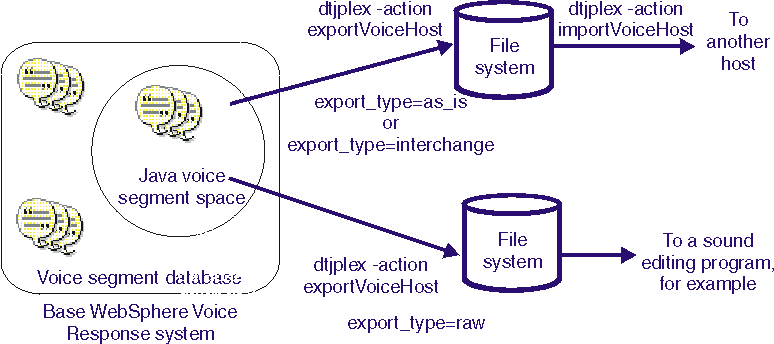
Create a dtjplex control file, as shown in Figure 2 or Figure 3, change to the directory containing the files to be exported (because the file names in the dtjplex control file are relative to the current directory), and then execute the following command:
dtjplex -action exportVoiceHost -controlfile filename
Use the export_type parameter in the dtjplex control file, to specify the format in which the data is to be exported. The value you choose depends on what you intend to do with the data.
- If you want to import the voice segments into a voice response node system on the same operating system and with the same voice encoding configuration (E1 or T1), specify as_is.
- If you want to import the voice segments into any voice response node, specify interchange.
- If you want to open the voice segments in a utility, such as a sound editing program, specify raw. If you specify raw, you also need to set the file_encoding parameter to ulaw, alaw, adpcm, gsm, wav or au. If file_encoding is ulaw, alaw or adpcm, you need to specify a file_rate of either 6000 or 8000.
It is a good idea to use a file extension that identifies the export type. Knowing the export type is useful when importing the files again. For reference information, see dtjplex exportVoiceHost action.
Examples
# Set overall parameter values: # Source: export_type=as_is segment_category=Pizzas segment_locale=en_US # Destination: no parameters needed # Set parameter values for individual segments: file_name=hello.asi segment_name=hello ; file_name=goodbye.asi segment_name=goodbye ; file_name=help.asi segment_name=help ;
# Set overall parameter values: # Source: export_type=interchange segment_category=Pizzas segment_locale=en_US # Destination: # Set parameter values for individual segments: file_name=hello.int segment_name=hello ; file_name=goodbye.int segment_name=goodbye ; file_name=help.int segment_name=help ;
# Set overall parameter values: # Source: export_type=raw segment_category=Pizzas segment_locale=en_US # Destination: file_encoding=wav # Set parameter values for individual segments: file_name=hello.wav ; file_name=goodbye.wav segment_name=goodbye ; file_name=help.wav segment_name=help ;
To export the voice segments specified in the file called pizzas.txt from the local host:
dtjplex -action exportVoiceHost -controlfile pizzas.txt
To export the voice segments specified in the file called pizzas.txt from the host called annapurna:
dtjplex -action exportVoiceHost -host annapurna -controlfile pizzas.txt