Unlike the proprietary programming languages and interfaces that are supplied with many interactive voice response systems (including Blueworx Voice Response state tables), the Java API is an open interface. This means that you can use the Java API, together with other APIs, and beans from other sources to create your applications.
Communicating with host applications using Java
There are a number of ways to communicate with host-based systems, but the recommended method is to use WebSphere Application Server, as shown in Figure 1 below.
Adding voice capability to existing business applications
Most importantly, you can add voice capability to existing business applications, taking advantage of what is already available, without the need to change it.
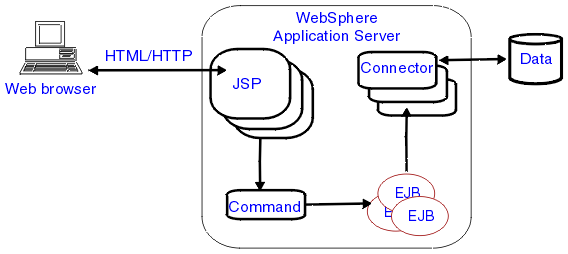
This model is designed to deliver Web pages. You would probably use Rational Application Developer to create the business logic and author the Web pages with the Blueworx Voice Toolkit. The applications would use connectors to access the data in tier-3.
It's easy to add voice to this model. Let's put it in terms of a real example. Assume that one of the Java applications offered by the e-business shown in Figure 1 accesses insurance policy data and returns it to the user's Web browser. The enterprise can add voice to the solution without changing the business logic and tier-3 server delivering data to users. Using Rational Application Developer,and the Java API that is supplied with Blueworx Voice Response, they can implement a voice application that integrates with the existing Web application at the Enterprise JavaBeans (EJB) level. The final result provides user access to insurance data through fully integrated voice and Web applications, as shown in Figure 2.
In this configuration the WebSphere Application Server (WAS) client is installed on the voice response system to interact with the WAS Server.
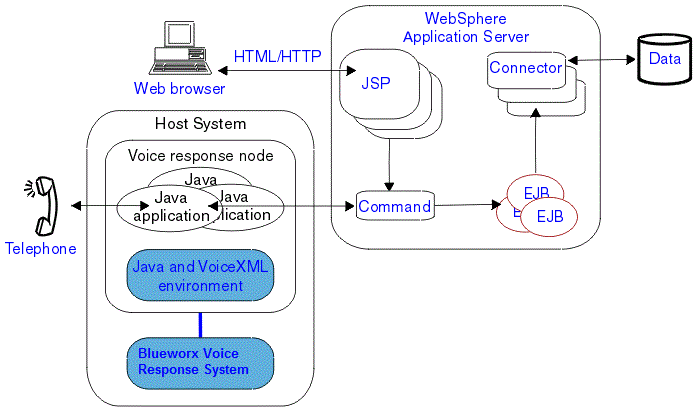
This is a simple example, but the same principles apply to complex e-business environments. Blueworx Voice Response might link with several products that enable successful e-business across enterprises, using not only WebSphere but also products such as SecureWay® (for directory access), MQSeries (for messaging), CICS (for transaction processing), and DB2 (for database access).