When all required custom server data resides in the custom server directory, you can initiate the build. The files generated during the build are based on information you type in the Figure 1.
The build process performs the following activities:
- Generates the header file, customservername_hdr.h, which contains information needed to enable communication between a custom server and a state table .
- Generates the file customservername_ext.c which is used to initialize required external variables. For C++ files, the name of the generated file is customservername_ext.C.
- Generates the makefile, Makefile.customservername.
- If specified, generates the main() function, which has a file name of customservername_main.c .
- Compiles all necessary source (.c or .C) files.
- Links all object files and object libraries to create the custom server executable module.
- Produces a build report, customservername.rpt, that identifies related errors and activities.
If the build was successful, you can optionally follow the steps in Viewing the generated files to view the results of the build. Then, install the custom server as described in Installing and deinstalling a custom server.
If the results of the build are not as expected, you can search the Build Report for errors (see Viewing the generated files). Make appropriate changes and rebuild the custom server.
Note that you cannot debug a custom server if the build failed, because the executable module is not generated.
By default, Blueworx Voice Response uses the C compiler to build the custom server. If you want Blueworx Voice Response to use the C++ compiler, select it on the radio button on the menu.
You can mix .c and .C source files in the same custom server, but if you want to use a .C source file, make sure there is no corresponding .c source file, as this will be used in preference.
Compile options for C language source files in the custom server properties window (see Figure 1) are assigned to the CFLAGS macro, and the .c.o inference rule used to compile objects. For C++ language source files, the CCFLAGS macro and the .C.o inference rule are used.
The custom server build process sets the -M compiler flag to produce dependency files. These .u files are used when generating the Makefile, and should be exported with the rest of the custom server files. If you have modified the default rules for your system, for example, by setting the MAKERULES environment variable, the results may be unpredictable.
You can specify additional Makefile rules to be used when building the custom server. Put them in a file named makerules.name, where name is the name of your custom server, in the corresponding custom server subdirectory. When you build the custom server, these rules are automatically included in the Makefile.
Use the following procedure to initiate the build process:
- From the Welcome window, select Applications —> Custom Servers
- Open the custom server: Open the custom server that you want to build. The system displays the Custom Server window.
- Start building it: To start the build click Utilities
—> Build. In the Confirm Request window, click OK.
When the build completes, the system displays an Information window to notify you whether or not the custom server was compiled and linked successfully.
If the build completed successfully, the message verifies a successful build.
If the build was not successful, the message refers you to the build report for the error listing.
Figure 1. Build Report window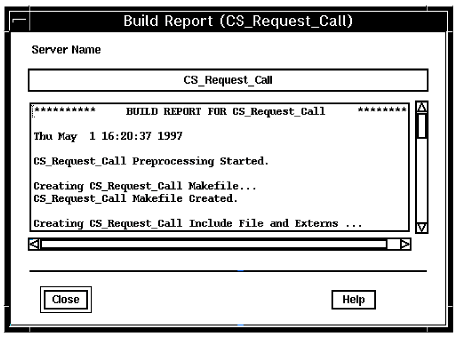
- The build report : Click OK to
close the status window.
If the build was successful, the Status field on the Custom Server window displays Built.
- Close the Custom Server window.