Use the CHECK_ATTRIBUTE statement to check whether the specified attribute applies to a specified selected field. The statement returns TRUE or FALSE.
If the specified field is not found in the database, the EX_NO_FIELD exception definition script is invoked. By default, the script is abnormally terminated. To handle a failed CHECK_ATTRIBUTE statement in a different way, you need to write an exception handler for this condition, as described in EXCEPTION.
Syntax
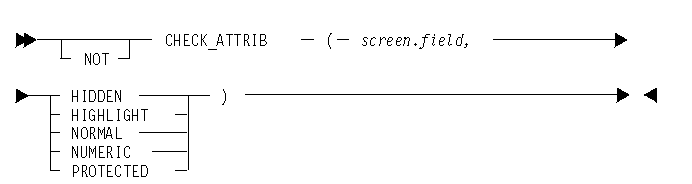
Examples
IF CHECK_ATTRIB ( Emp_screen.Emp_name, HIDDEN ) . . . ENDIF WHILE NOT CHECK_ATTRIB ( Reports_to_screen.Mgr_phone_num, PROTECTED ) . . . ENDWHILE
Procedure
To use the 3270 Script window’s Statements menu to define a CHECK_ATTRIBUTE statement, follow this procedure:
- From the Welcome window, click on Applications —> 3270 Servers
- Selecting the CHECK_ ATTRIBUTE statement : Click Statements
—>Conditional.
The system displays the Conditional Definition window.
- Selecting the conditional statement : Click the conditional
statement that is to use CHECK_ATTRIBUTE as a condition:
- IF condition THEN
- ELSEIF condition THEN
- WHILE condition DO
- If the statement is to test when the CHECK_ATTRIBUTE condition is not true, click the NOT pushbutton.
- Defining the condition : Click condition.
The system displays the Condition Definition window.
- Click the pushbutton next to Condition Type,
then click Check Field Attribute.
The Condition Definition window changes appropriate to the CHECK_ATTRIBUTE statement definition.
- Specifying the field : Type the name of the field next
to Field, or click Field to
display the Field Selection window to select the field.
In the Field Selection window:
- Click the button next to System Server if the field exists on a screen that is defined to the 3270 server named system. Scripts and screens defined to the system server can be accessed by all 3270 servers.
- Click the required screen and field.
- Click the Detail pushbutton to show the description of the selected field.
- Specifying the attribute : Type the attribute you are checking for in the Attribute field, or click Attribute to display the Field Attributes window to select an attribute.
- Click OK.
The Conditional Definition window displays the CHECK_ATTRIBUTE statement in the condition field.
- Adding the statement to the script : Click OK.
The CHECK_ATTRIBUTE statement is added to the script as a condition in the selected conditional statement.