In a normal script, the Data Not Found result is returned to the calling state table, and then the session returns to the ready state. This informs the state table not to expect valid return values in the output parameters. If the ABORT statement is issued from a script that is invoked by another script, then both the called and the calling scripts are aborted and a nonzero return code is returned to the state table.
In an initial or refresh script, the logon fails and the session is disabled, but attempts to re-enable it are made automatically.
To abort an exception handler script, use the RETURN statement with a return code of 1.
Syntax
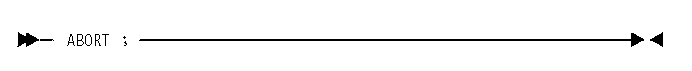
Example
ABORT;
Procedure
To use the 3270 Script window’s Statements menu to define an ABORT statement, follow this procedure:
- From the Welcome window, click on Applications —> 3270 Servers
- Selecting the ABORT statement : Click Statements
—> Return.
The system displays a menu of return options.
- Adding the statement to the script : Click Abort.
The ABORT statement is added to the script.