Purpose
Use TerminateCall to disconnect a caller.
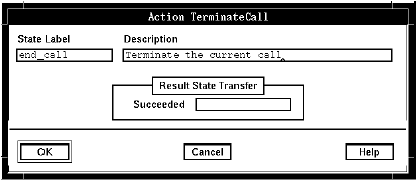
Description
TerminateCall does not terminate state table processing. It can be followed by any other state table actions that do not require interaction with the same caller.
If this state is not included in a state table, the CloseEverything action disconnects the caller.
TerminateCall supports use of the system variable SV541 to pass additional call information from a state table to a signaling process, and SV542 to receive information back from the signaling process. See Transferring information between a state table and a signaling process for more details on how information can be communicated between the application and a signaling process such as ISDN.
Using TerminateCall with a custom-written signaling process
Use TerminateCall to clear a call.
Using TerminateCall with ISDN"
Use TerminateCall to clear a call. When used with ISDN, the TerminateCall action results in the DISCONNECT message being sent to the network. This disconnects Blueworx Voice Response from the voice circuit. The call is then cleared by the exchange of RELEASE and RELEASE COMPLETE messages between Blueworx Voice Response and the network. When the call is cleared, the TerminateCall action completes.
When the circuit is disconnected the B channel is available for use by another call. This is one of the features that leads to the greater call throughput of common channel signaling systems such as ISDN and signaling System Number 7, compared with channel associated signaling.
Parameters
No parameters are required.
Possible results
TerminateCall has only one result:
- Succeeded
- The caller was disconnected.
For ISDN the network has cleared the call. Cause Codes: Any.
ASCII syntax
When using an ASCII editor, code this action as the example demonstrates:
label: "Check Edges"
TerminateCall()
edge EDGE_OK: ok
;
For more information, see Testing a state table using the debugger.