This section describes the sequence of events involved in quiescing a channel
Figure 1 shows the following events:
Figure 1. Quiescing a channel
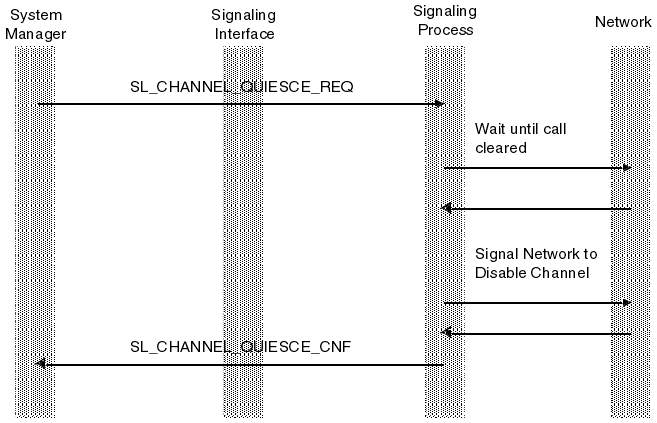
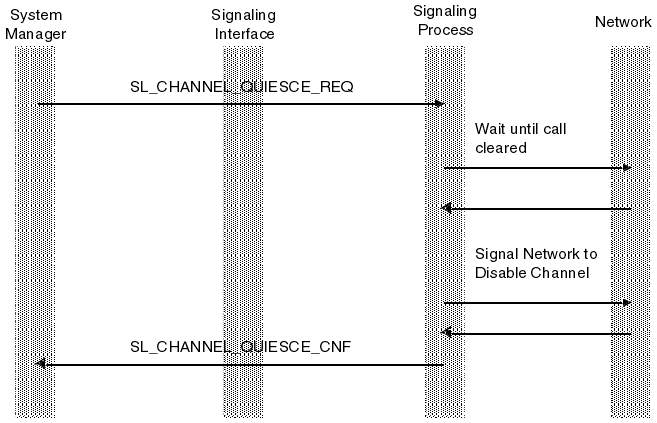
- Somebody requested a channel to be quiesced, for example, by using the Blueworx Voice Response System Monitor window (or via SNMP).
- The Blueworx Voice Response system manager sends an SL_CHANNEL_QUIESCE_REQ primitive to the signaling process.
- The signaling process prevents any new calls from being established on the channel.
- The signaling process waits until any active call on the channel is cleared.
- The signaling process disables the channel.
- The signaling process then sends an SL_CHANNEL_QUIESCE_CNF primitive to Blueworx Voice Response.
- The channel is now disabled.