This section describes the sequence of events involved in enabling a channel
Figure 1 shows the following events:
Figure 1. Enabling a channel
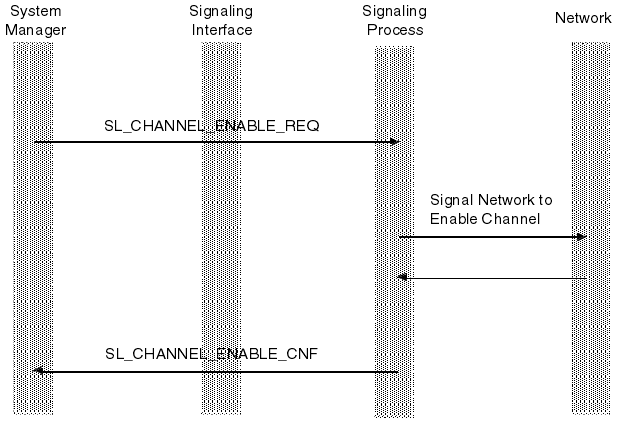
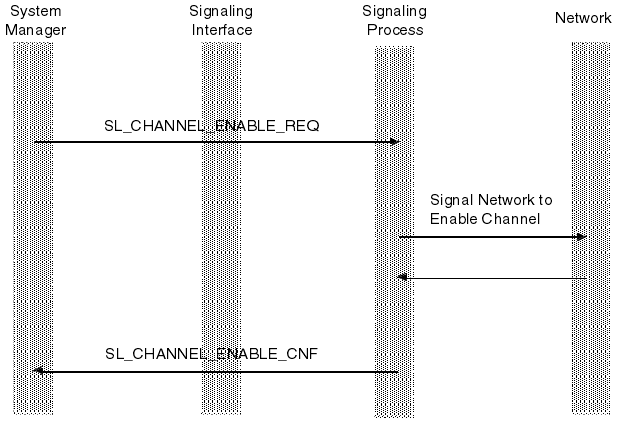
- Somebody requests a channel is placed in service, for example, by using the Blueworx Voice Response System Monitor window (or via SNMP).
- The Blueworx Voice Response system manager sends an SL_CHANNEL_ENABLE_REQ primitive to the signaling process.
- The signaling process enables the channel.
- The signaling process then sends an SL_CHANNEL_ENABLE_CNF primitive to Blueworx Voice Response.
- The channel is now enabled.
- The channel can now be used for incoming and outgoing voice calls.