Adding Blueworx Voice Response to your telephone system is like adding more agents to a queue. When you connect Blueworx Voice Response to a switch with queuing, Blueworx Voice Response can act as the first or the second agent. Figure 1 and Figure 2 show two ways in which to integrate Blueworx Voice Response into a queue configuration.
Call transfer with switch queuing
Figure 1 illustrates how Blueworx Voice Response can be set up as the first agent. In this case, call transfer allows callers to speak to an agent as well as to Blueworx Voice Response.
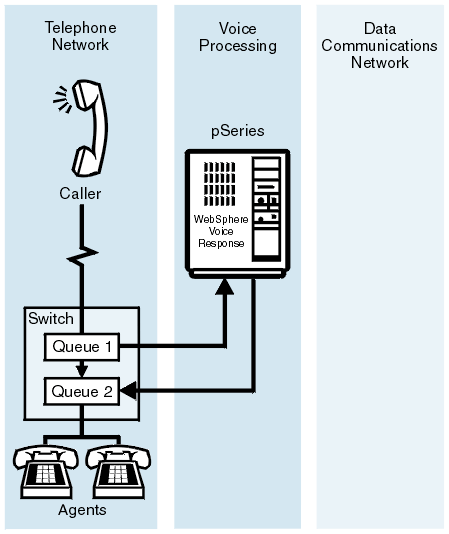
Figure 2 illustrates how Blueworx Voice Response can be set up as the second agent. In this case, voice applications handle the overflow calls. Call transfer allows callers who find themselves in the overflow queue to speak to an agent as well as to Blueworx Voice Response.
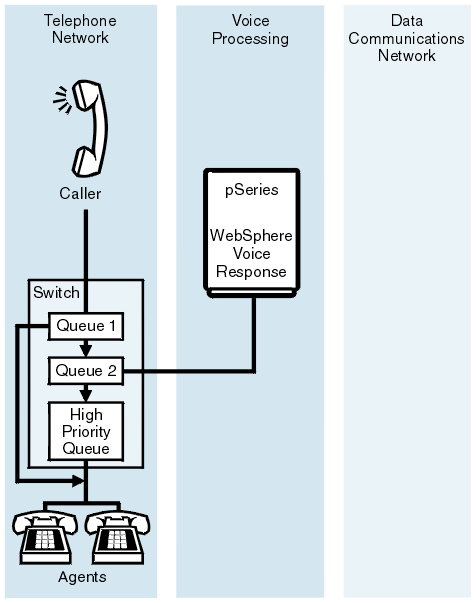
Blueworx Voice Response supports both blind transfers and screened transfers. A blind transfer is one in which Blueworx Voice Response requests a transfer and then hangs up. A screened transfer is one in which Blueworx Voice Response requests a transfer and waits until the extension is answered before it hangs up.
Here are some aspects to consider if you are going to create voice applications that transfer calls:
- Blueworx Voice Response can send a hook flash or feature code to request a switch feature such as call transfer. Therefore the switch must be able to read the signal as a feature request.
- You can specify how long Blueworx Voice Response waits between sending a hook flash signal and dialing the target extension. This helps you account for switches that send a dial tone when transfer is requested and those that allow the requestor to start dialing immediately. The wait can be specified globally, using a system parameter, or for a specific voice application.
- A state table can also control how soon Blueworx Voice Response hangs up after it has dialed the target extension. Some switches interpret a very fast disconnect as a request to cancel the transfer, and return the call to the transferring agent. So, Blueworx Voice Response must be configured not to hang up too soon. The definition of ‘too soon' depends on whether the call is being transferred to a target number on the same switch or on a different switch.
Queue priorities
Switch queue configuration is particularly important when Blueworx Voice Response is the second agent, as in Figure 2, and answers all overflow calls. If you plan to integrate Blueworx Voice Response into a call center as the second agent, the switch should be able to support multi-tiered queues.
Multi-tiered queuing allows callers to receive a more efficient service. A caller who has been put into the overflow queue and then chooses to transfer to an agent, is placed into a high priority queue.
Here are some switch queue considerations:
- If the switch is configured with multi-tiered queues, will the configuration be suitable when Blueworx Voice Response is included?
- If you plan to make Blueworx Voice Response the second agent, can the switch be configured with multi-tiered queues?