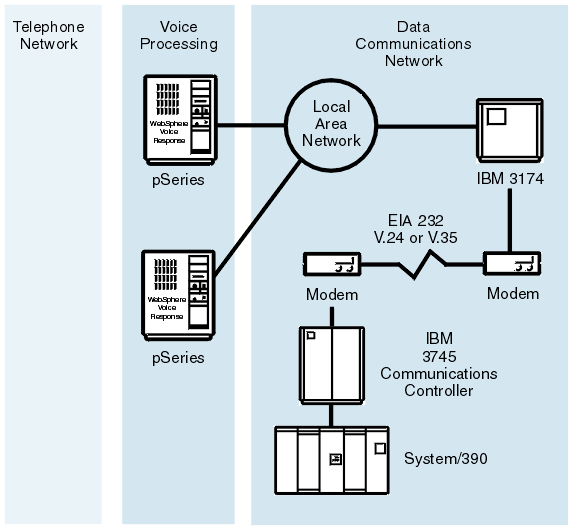This section shows four ways in which the pSeries computer can be attached to a remote host system, which might be a System/370, System/390, or AS/400 system. These attachments enable Blueworx Voice Response to use SNA LU2 protocols to emulate a 3270 terminal and get access to the information on the host computer.
The four examples show how you can attach the pSeries computer:
- Using a token ring LAN and an IBM 3174 network gateway (Figure 1)
- Using a token ring LAN and a network controller (Figure 2)
- Using an SDLC attachment, modems, and a network controller (Figure 3)
- Using a token ring LAN, an IBM 3174 network gateway that is attached via SDLC modems, and a network controller (Figure 4).
These are only examples. Depending on the distances involved, some of the items shown in figures Figure 1 through Figure 4 might be unnecessary.
Example A
Attach the pSeries computer to a token-ring local area network (LAN) that is attached to the host through an IBM 3174 (used as a network gateway). This attachment requires the following items:
- Token-ring adapter in the pSeries computer
- Cable to attach the pSeries computer to the LAN
- Token-ring adapter in the 3174
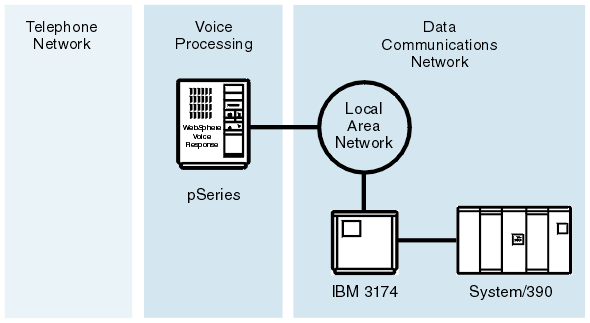
Example B
Attach the pSeries computer to a token-ring LAN that is attached to the host via a network controller. This attachment requires the following items:
- Token-ring adapter in the pSeries computer
- Cable to attach the pSeries computer to the LAN
- Token-ring adapter in the network controller
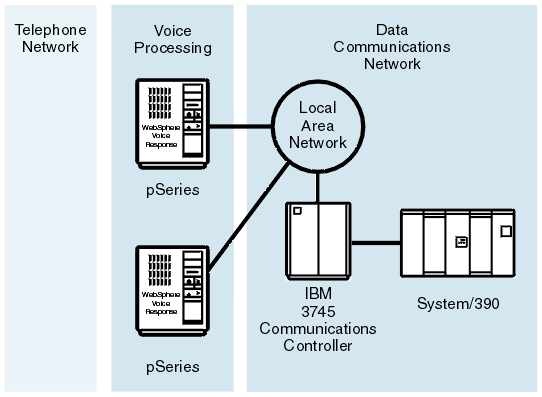
Example C
Attach the pSeries computer to the host using a single-drop SDLC attachment and modems. This attachment requires the following items:
- Multiprotocol adapter in the pSeries computer
- Modems that operate at a rate compatible with the line speed
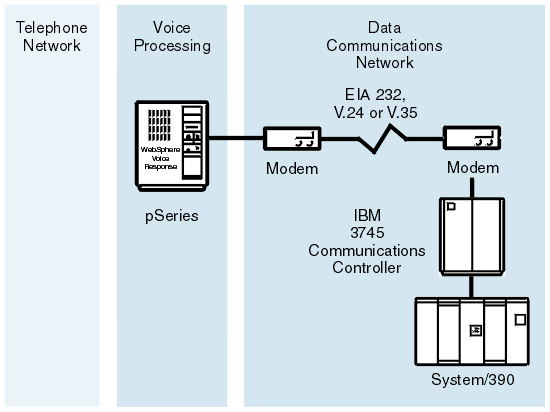
Example D
Attach the pSeries computer to a token-ring LAN that is connected to the host through a network controller. The network controller is attached to an SDLC connection that is accessed via an IBM 3174 (used as a network gateway). This attachment requires the following items:
- Token-ring adapter in the pSeries computer
- Cable to attach the pSeries computer to the LAN
- Token-ring adapter in the 3174