You can develop applications completely independently of the Blueworx Voice Response system by using any industry-standard editor. However, the IBM WebSphere Voice Toolkit is an integrated graphical development environment, and is particularly recommended as it provides significant advantages in areas such as syntax checking, code analysis and document parsing. The toolkit runs in a Windows environment.
CCXML and VoiceXML tools
- The ability to debug your portlets using the local debugging environment
- The ability to create VoiceXML applications using the Communication Flow Builder (as shown in Figure 1)
- An editor that can handle both CCXML and VoiceXML source code (as shown in Figure 2)
- A conversion wizard to assist you in migrating any VoiceXML 1.0 applications to 2.0 or 2.1
- An integrated VoiceXML 2.1 Application Simulator and Debugger
- Integrated Concatenative text-to-speech (CTTS), and speech recognition engines
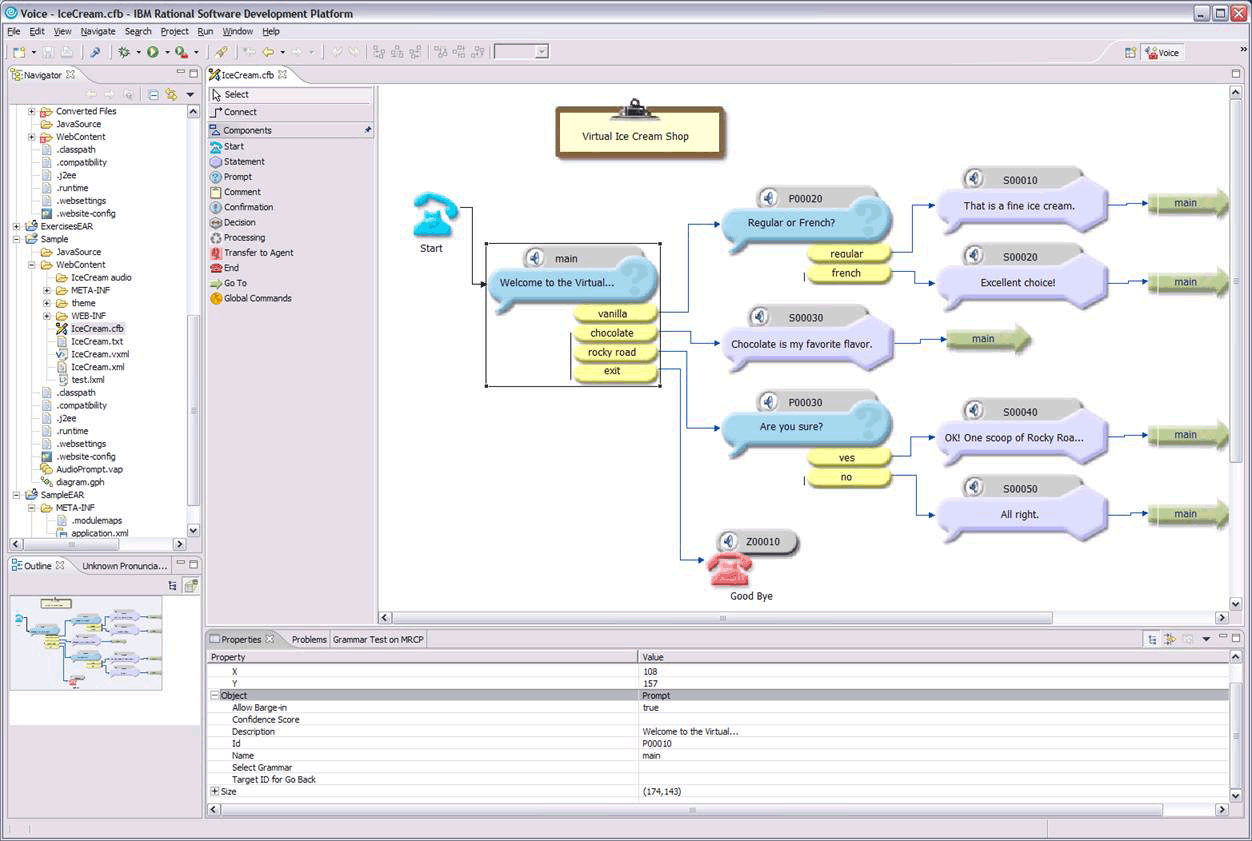
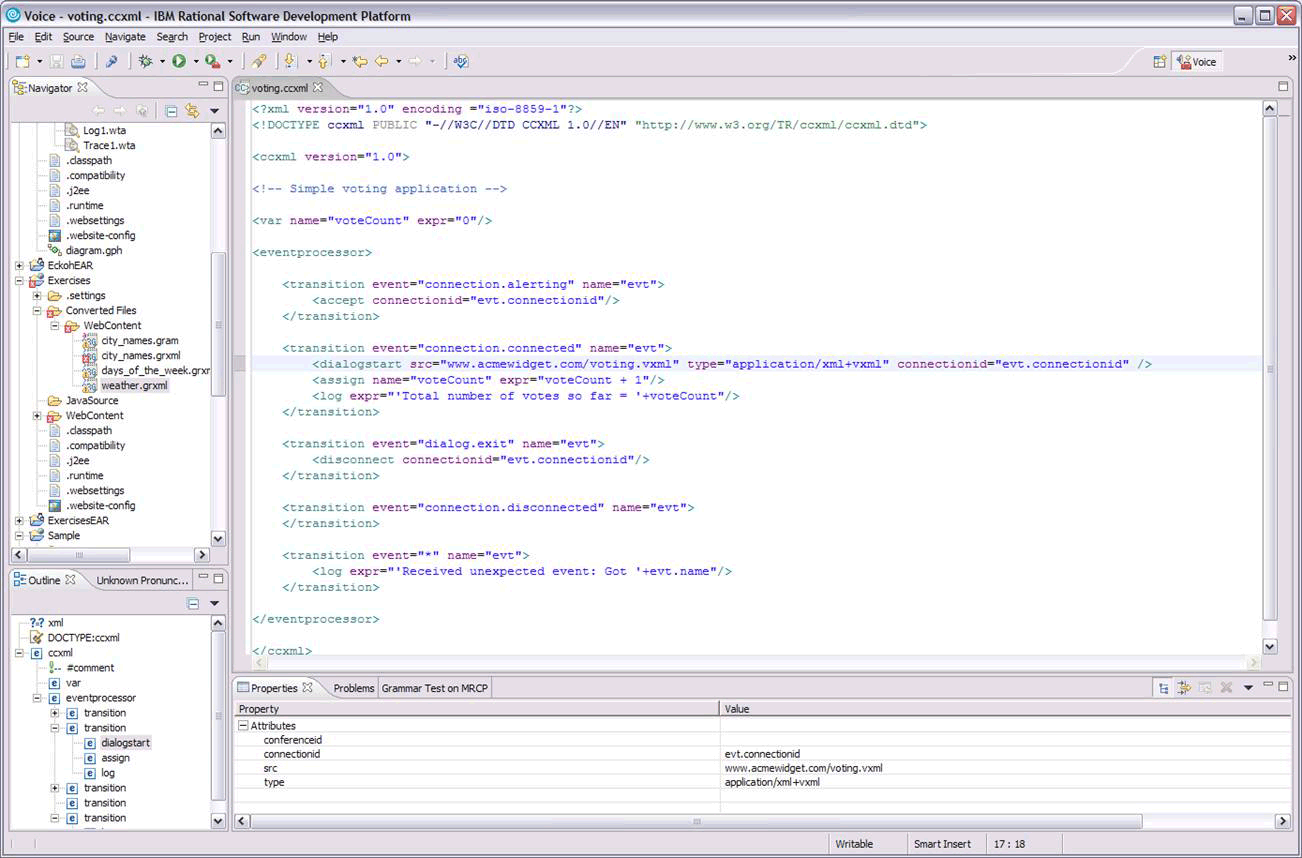
To use the WebSphere Voice Toolkit V6.0.1, you need an IBM Rational Development environment, such as Rational Application Developer for WebSphere Software.
Application development tools for Java
The Blueworx Voice Response for AIX Version 6.1 package contains jar files that you can import into a Rational development environment such as Rational Application Developer. If your applications will be using WebSphere Voice Server, you can use the speech recognition and text-to-speech engines supplied with the WebSphere Voice Toolkit to test these functions.
Alternatively, you can use a text editor to code Java applications, or another Java integrated development environment of your choice.
What you need to use the Voice Toolkit
To run the WebSphere Voice Toolkit V6.0.1, you will need the following system configuration:
- Minimum of an Intel Pentium III 800 MHz processor or equivalent (1.0 GHz recommended)
- 1 GB RAM
- A display adapter setting of at least 256 colors and 1024×768 resolution
- A minimum of 800 MB free disk space (in addition to the disk space requirement for the Rational environment), plus additional space for the installation options that you select. For installation purposes, an additional 800 MB of temporary space is required on the drive specified in your TMP environment variable.
- Microsoft Windows XP (Service Pack 1 or newer)
- An existing installation of the Rational Software Development Platform 6.0. This includes Rational Web Developer (RWD), Rational Application Developer (RAD), or Rational Software Architect (RSA). The toolkit installation program does not permit installation onto any other platform
- A sound card with speakers
- A microphone (if you want to record speech)
For testing speech recognition and text-to-speech applications, you can use the speech engines provided in the Voice Toolkit. These engines support the use of multiple national languages.