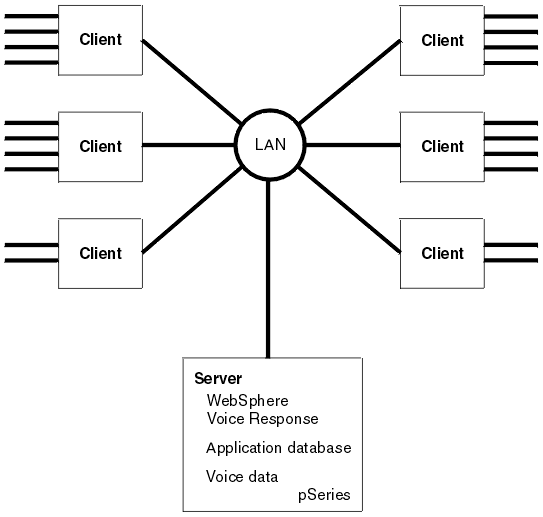Each system in the single system image is known as a node. You must configure each node either as a client or as a server:
- Client node
- A client node handles the interactions with callers. It runs Blueworx Voice Response (configured as a client), and it must have a connection to your telephony environment. A client node contains no application data; it gets this data from the server to which it is connected by a local area network.
- Database server node
- A database server node contains the application object database. This is a DB2® database that contains all the prompts and state tables that all the Blueworx Voice Response systems in the single system image can use. It contains also information about the custom servers that are installed. The database server node also contains the program files for the custom servers that are installed on the single system image. The database server node has Blueworx Voice Response installed (configured as a server). You can add a connection to your telephony environment, if you want the server node to handle interactions with some callers.
- Voice server node
- A voice server node contains the voice data for all the voice applications that run on the single system image. The node stores its information in an AIX file system. This node need not have Blueworx Voice Response installed, unless you want it to handle interactions with some callers; in this case, the node must also have a connection to your telephony environment.
The database server and the voice server are usually on the same pSeries computer, but you can install them onto two separate systems if you are creating a large single system image and you want to spread the processing load across two pSeries computers.
In comparison, a stand-alone Blueworx Voice Response system (that is, one not configured as an SSI node) must have Blueworx Voice Response, the telephony connection, the application data, and the voice data all installed on the same pSeries computer. If you want to create an additional system, you must install all these items onto a new stand-alone system.
The nodes of a single system image must be connected together using a local area network. The type of network that you use depends on the size of the voice solution you are implementing. For example, a small cluster running a simple information-announcement application (such as a recording of a weather forecast) might require only a token ring network. However, a larger cluster that runs many voice applications or that runs a voice messaging service, might require a network that can provide a higher capacity and performance, such as an asynchronous transfer mode (ATM) network.
Figure 1 shows a stand-alone Blueworx Voice Response system. The system is not connected to any other Blueworx Voice Response systems. The data it uses, both application data and voice data, is stored on the same pSeries computer as Blueworx Voice Response is.
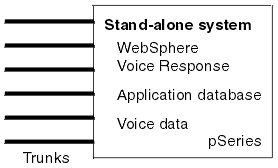
Figure 2 shows a small single system image. Each of the clients has 6 trunks of telephony, and the server has two trunks installed. However, you do not have to install telephony components on the server. The data Blueworx Voice Response uses, both application data and voice data, is stored on the server. The single system image shown in the figure is suitable for running an IVR application.
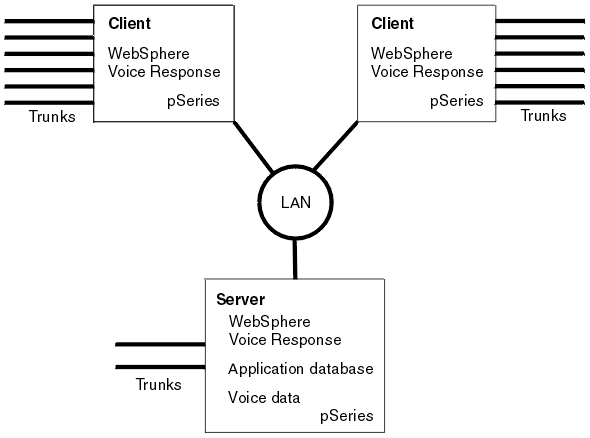
Figure 3 shows a larger single system image. This image has more clients installed and the server has no telephony components. The data Blueworx Voice Response uses, both application data and voice data, is stored on the server. This configuration is suitable for a large voice messaging system, and it is likely that the server will perform no functions other than to serve the Blueworx Voice Response single system image.