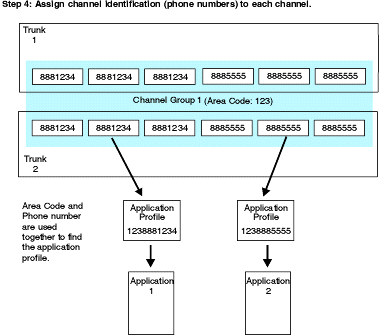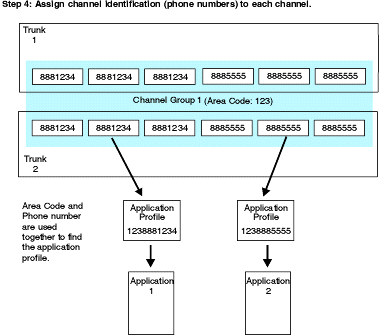When you know how your applications are going to use the telephony environment, you can plan how to assign the trunk channels to channel groups. This is necessary if you cannot obtain the called number from the switch, but you want calls for different voice response services to be handled by different applications. Assigning channels to channel groups might also be necessary if other differences in signaling characteristics are required.
How many channel groups do you need?
- Determine how many channel groups will satisfy the
requirements of your applications.
- Determine which line signaling protocols
(for CAS, E&M Wink Start, FXS Loop Start, and so on) are required
to establish switch connectivity for each channel group. Think about
the switch facilities and other characteristics that are required
by the applications you plan to make available (see your “Planning
Checklist” in the Blueworx Voice Response for AIX:
General Information and Planning information). Compare these with
the Signaling type templates. Make a note of the templates that best match
your requirements and choose the most suitable for each application.
Note: Some ISDN protocols do not support call transfer. If it not available with your protocol, think about using CAS protocols on some channels, for applications that need to offer call transfer.
- CAS only: Determine whether channels are to allow incoming
or outgoing calls, or both. This is known as direction. If
you want to restrict some channels to either incoming or outgoing,
you will need at least two channel groups. Although your applications
might receive incoming calls only when in production, you might need
to make outgoing calls while the applications are under development.
To specify direction on CCS protocols you must configure the switch lines on the switch side.
- You can use a channel group to specify the same area code for several channels.
- For each direction, area code, and protocol, you need one channel group.
- Determine which line signaling protocols
(for CAS, E&M Wink Start, FXS Loop Start, and so on) are required
to establish switch connectivity for each channel group. Think about
the switch facilities and other characteristics that are required
by the applications you plan to make available (see your “Planning
Checklist” in the Blueworx Voice Response for AIX:
General Information and Planning information). Compare these with
the Signaling type templates. Make a note of the templates that best match
your requirements and choose the most suitable for each application.
- Decide how many channels to dedicate to each application.
- Allocate the channels on each trunk to channel groups. 30 channels are available on an E1 trunk, and 24 channels are available on a T1 trunk. The total number of channels is limited by your Blueworx Voice Response license. To maximize availability, you might want to divide the channels between trunks for a specific application.
- Assign channel identification (phone numbers) to each channel.
Figure 1 shows an example of steps 1 to 3, with 24 T1 channels on two trunks. Figure 2 shows an example of how applications are allocated to channels in one of the channel groups.
Figure 1. Example of assigning channels to channel groups
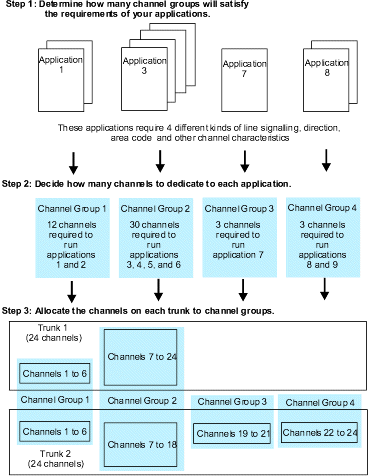
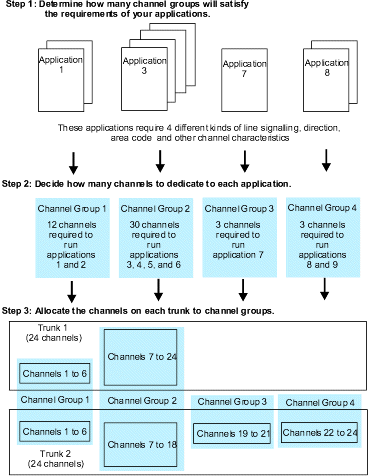
Figure 2. Example of allocating applications
to channels