Purpose
Use SendData to pass input parameters to a custom server.
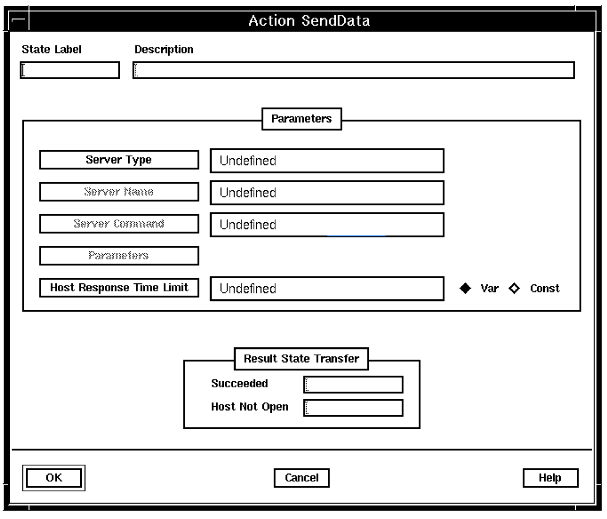
Description
SendData transmits the data items contained in specific variables to the server. The server uses each data item as one input parameter. The server then has the parameters it needs to retrieve information that is stored on another computer.
Note that SendData and ReceiveData actions must be alternated in the state table. You cannot execute multiple SendData actions to the same server without intervening ReceiveData actions. Every SendData action must have a matching ReceiveData action unless a server returns a void response, in which case SendData should have a Host Response Time Limit of 0, and there should be no corresponding ReceiveData action.
Parameters
The parameters for SendData identify the server that will be used to retrieve the information and the variables to which input parameters are assigned. The parameters also include a time limit.
- Server Type. Defines whether the server is a 3270 server or a custom server.
- Server Name. Identifies the server that receives the input parameters.
- Server Command. Identifies the 3270 server script or custom server user function that contains the command that retrieves the information.
- Parameters. Specifies the variable to which each item of information requested by the custom server is assigned. The combined size of all the parameters must not exceed 3800 bytes.
- Host Response Time Limit. Specifies the maximum number of seconds allowed for a response to the request for information. If this value is lower than the time required for the server application to execute, the following ReceiveData action will return a Host Problem result. SendData does not wait for a response: it sends the request and returns immediately. If this value is set to 0, the host will not send a response and no matching ReceiveData is necessary or allowed.
Possible results
SendData can have one of the following results:
- Succeeded
- The information assigned to the designated variables has been passed to the server.
- Host Not Open
- The computer on which the information is located could not be contacted. There is no open link to the host computer.
ASCII syntax
When using an ASCII editor, code this action with these parameters in the following order:
- Server Type "CUSTOM_SERVER"
- or "SERVER_3270"
- Server Name
- Host Response Time Limit
- Server Command
- ... Parameters
For example:
label: "Check Edges"
SendData("SERVER_3270", SrvrSample_3270, 20, abrw_query, in3_s)
edge EDGE_SEND_DATA_COMPLETED: completed
edge EDGE_SEND_DATA_HOST_NOT_OPEN: host_not_open
;
SendData("CUSTOM_SERVER", CS_Request_Call, 20, read_rec, loc2_n);
The parameters and edges are described above under "Parameters" and "Possible results". For more information, see Testing a state table using the debugger.