Purpose
Use SaveVoiceMessage to change the status of a message to Saved.
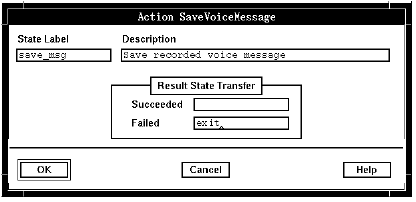
Description
The caller can save only messages already received. Use CheckVoiceMessages (First Incoming New) to retrieve all new incoming messages. The first message in any list of incoming messages is the current message. The status of the current message remains as New, Checked, Listened, or Undeliverable until you use SaveVoiceMessage to save it. If a session ends without saving the current message, the message will appear in the message list the next time you use CheckVoiceMessages to check new incoming messages. To retrieve a list of all saved messages, use CheckVoiceMessages (New Incoming Saved).
SaveVoiceMessage only changes the status value of the current message; any changes made to the message in the workspace (by ChangeMessageAttributes or RecordVoiceMessage) are not saved unless the message is sent to a mailbox. The mailbox can be the sender's own mailbox, or a different mailbox. If sent to the sender's mailbox, the message will be marked as a New incoming message. If sent to someone else's mailbox, the message will be kept in the sender's outgoing messages until the receiver checks the message. Whether a message is sent to the sender's own mailbox or to another mailbox, the message is always added to the sender's outgoing messages list.
Parameters
No parameters are required.
Possible results
SaveVoiceMessage can have one of the following results:
- Succeeded
- The voice message has been marked as Saved in the mailbox.
- Failed
- The voice message was not marked as Saved in the mailbox.
ASCII syntax
When using an ASCII editor, code this action as the example demonstrates:
label: "Check Edges"
SaveVoiceMessage()
edge EDGE_SAVE_VCE_SUCCESSFUL: successful
edge EDGE_SAVE_VCE_UNSUCCESSFUL: unsuccessful
;
The edges are described above under "Possible results". For more information, see Testing a state table using the debugger.