Purpose
Use ReconnectCall to send the switch a hook flash or feature code requesting that a caller be reconnected to the line on which the call was originally received. For example, a caller may initially be connected to a voice application that offers the option of transferring to an agent. If the agent's telephone is busy or does not answer, the application can execute ReconnectCall to signal the switch to reconnect the caller to the voice application.
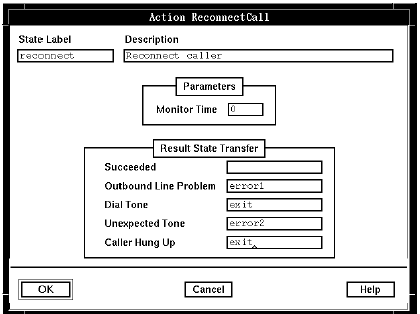
Description
The ReconnectCall Feature Code and Reconnec Call Request Signal system parameters in the signaling Parameters group identify the digit string that your switch recognizes as a request to reconnect a call. Some switches require only a hook flash action to reconnect a call. In this case, make Blueworx Voice Response generate a hook flash by setting the Reconnect Call Request Signal system parameter to the default (signaling). For information about configuring these parameters as required by your switch, see the Blueworx Voice Response for AIX:Configuring the System information. This is not supported by Application Connectivity Link (ACL).
ReconnectCall supports use of the system variable SV541 to pass additional call information from a state table to a signaling process, and SV542 to receive information back from the signaling process. See Transferring information between a state table and SIP for more details on how information can be communicated between the application and a signaling process such as ISDN.
Call Progress tones
ReconnectCall can recognize the call progress tones. The tones that are received when an application executes a ReconnectCall action depend on the precise switch configuration for your system. To display the call progress tone values, from the Welcome window, select Configuration, then Pack Configuration. The information on the call progress tones is under the Direction & Tones button. For more information see the Blueworx Voice Response for AIX: Configuring the System information.
To succeed, ReconnectCall expects to be reconnected with the caller. If other call progress tones are detected (for example, a dial tone), the System: Progress tone type (SV176) and System: Progress tone ID (SV175) system variables are set to identify the tone received.
Note that the dial tone provided by the public switched telephone network in Italy is not recognized.
Usage notes
The ReconnectCall action works in two distinct steps:
- It dials the reconnect feature code.
- It waits for the original call to be reconnected.
While dialing the feature code, a period (.) in the dial string causes the action to wait for a dial tone before proceeding. If the action does not receive a dial tone within the time specified in the Pause Time system parameter, it terminates with an Outbound Line Problem result. If it receives a tone other than a dial tone, it terminates with an Unexpected Tone result.
After the feature code has been dialed, the action waits for up to the time specified in the Monitor Time parameter for the call to be reconnected. This is detected by signaling or by voice energy, depending on the protocol, or by the absence of any indication of failure, such as a progress tone. If a progress tone is detected, the action terminates with an Unexpected Tone or Dial Tone result.
ReconnectCall causes an automatic fade out of any background music.
Parameters
ReconnectCall has one parameter:
- Monitor Time. Specifies the number of seconds that ReconnectCall monitors the call progress tones after issuing the reconnect signal to the switch. Valid values are 0 through 30. The default value is 0, which specifies that call progress tones are not monitored.
Possible results
ReconnectCall can have one of the following results:
- Succeeded
- The switch received the reconnect signal and has reconnected the caller. Note that the ability to detect the success of a reconnection is dependent on the switch and protocol. If there is no indication of failure, the Succeeded result is returned to the state table.
- Outbound Line Problem
- When the action sent a reconnect signal, the switch dialed a call. The switch encountered a problem with the outbound line.
- Dial Tone
- The switch responded to the reconnect signal with a dial tone.
- Unexpected Tone
- Unexpected call progress tone was detected.
- Caller Hung Up
- The caller has hung up.
ASCII syntax
When using an ASCII editor, code this action with these parameters in the following order:
- Monitor time
For example:
label: "Check Edges"
Reconnect(7)
edge EDGE_RECONN_SUCCESSFUL: successful
edge EDGE_RECONN_LINE_PROBLEM: line_problem
edge EDGE_RECONN_DIALTONE: dialtone
edge EDGE_RECONN_UNEXPECTED_TONE: unexpected_tone
edge EDGE_HUP: hup
;
The parameters and edges are described above under "Parameters" and "Possible results". For more information, see Testing a state table using the debugger.