Purpose
Use Dial to send DTMF digits. Hook flash and ground key signals are not supported with SIP
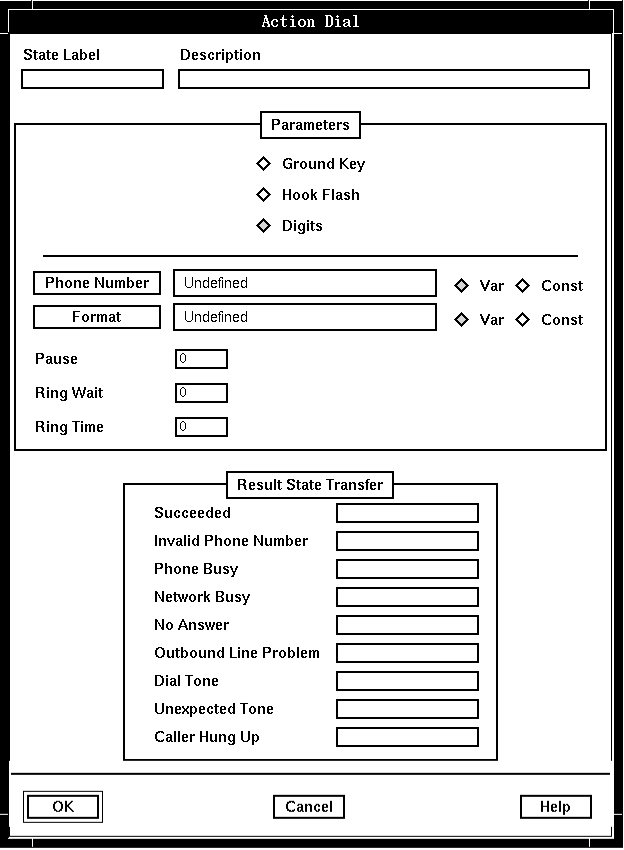
Description
Dial assumes that a telephone channel is active (from a preceding inbound call or outbound MakeCall) and sends digits immediately.
Format
When Dial is invoked, the parameter values define both the digit string that contains all the numbers Dial sends and a format for the digit string. The format defines where Dial should pause as it sends the digits specified in the digit string.
Dial recognizes three format characters:
#, which means “This is a digit.”
, (comma), which means “Wait the number of seconds specified by the Pause parameter.” For more information, see Pause.
. (period), which means “Wait the number of seconds specified by the Pause parameter to receive a dial tone. Proceed sending the digit string as soon as the dial tone is received. If the dial tone is not received before the specified time elapses, terminate the Dial action with the result Outbound Line Problem.” For more information, see Pause.
If the Dial Tone Detection system parameter is set to no dial tone, the period has the same effect as a comma.
For example, the format of a digit string that dials 9 to get a trunk, followed by a seven-digit telephone number, could be either #,####### or #.#######, depending on whether you want Blueworx Voice Response to proceed immediately after pausing, or proceed only when a dial tone is received. When the action pauses, it waits for the system default time (two seconds) unless you define a different wait time using the Pause parameter.
If the switch does not send a standard dial tone, use a comma rather than a period to format the digit string. This will ensure that the digits are sent after the time specified by the Pause parameter, regardless of the tone received.
Usage notes
The Dial action works in three distinct steps:
- It goes off-hook and dials the number string, including the format.
- It waits for a ring tone.
- It waits for the phone to be answered.
While dialing the number, a period (.) in the dial string causes the action to wait for a dial tone before proceeding. If the action does not receive a dial tone within the time specified in the Pause parameter, it terminates with an Outbound Line Problem result. If it receives a tone other than a dial tone, it terminates with an Unexpected Tone, Phone Busy, Network Busy, or Dial Tone result, depending on the tone received.
After the number has been dialed, Dial waits for a ring tone. Because some protocols do not provide ring tones, and because it is possible for the call to be answered before a ring tone is generated, the action can also detect that the call has been answered during this time. This means that, depending on the protocol, an answer is detected either by signaling or by voice energy. If a ring tone or an answer is not detected within the time specified in the Ring Wait parameter, the action terminates with an Outbound Line Problem result. If an answer is detected, the action terminates with a Succeeded result. If the action receives a tone other than a ring tone, the action terminates with an Unexpected Tone, Phone Busy, Network Busy, or Dial Tone result, depending on the tone received.
In the final step, the action waits for up to the time specified in the Ring Time parameter for the call to be answered. This is detected by signaling for protocols that support answer detection or by voice energy for protocols that do not (loop start and ground start). If the call is not answered in the specified time, the action terminates with a No Answer result.
Parameters
The parameters for Dial identify whether the action is sending a ground key, hook flash, or a digit string to the switch. The parameters differ, depending on what you are sending.
- When the action sends a Ground Key or Hook
Flash, the parameter is:
- Monitor Time
- Defines how long the application waits for the switch to respond.
The unit of measure is seconds. Valid values are 0 through 30. The
default value is 0, which specifies that the application does not
wait for the switch to respond.
Actions Ground Key and Hook Flash are not applicable to common channel signaling processes.
- When the action sends a Digits string,
the parameters are:
- Phone Number
- Specifies the digit string (maximum 20 digits) to be sent. This
parameter can be a constant or the contents of a variable.
When used with a common channel signaling process, Phone Number specifies the digit string to send to the process.
- Format
- Defines the format of the digit string, as described in Format. Format can be a constant or the contents
of a variable (maximum 40 characters). Note: If neither Format nor Phone Number is specified, Dial can be used to detect the presence of dial tone on the line (when using channel associated signaling).
When using a common channel signaling process, Format must contain only “#” characters. The “,” and “.” characters are not supported.
- Pause
- Specifies how long to wait when a comma or a period is specified
in the format (see Format). The unit
of measure is seconds. When waiting for a dial tone (when a period
is specified in the format), the default is set by the Maximum Dial
Tone Wait system parameter; the maximum allowable value is 30 seconds.
If this parameter is left as 0, the default value is used.
Pause is not applicable to common channel signaling processes and is ignored.
- Ring Wait
- Specifies how long to wait after sending the digits for a ringback
tone. The unit of measure is seconds. The default is set by the Maximum
Ring Wait system parameter; the maximum allowable value is 30 seconds.
If this parameter is left as 0, the default value is used unless Ring
Time is also 0. If both values are 0, Dial dials the digits requested,
then immediately returns the Succeeded result without waiting for
any further activity on the channel (also known as a "blind" Dial).
For example, you can use a blind Dial to send DTMF tones, which do
not require a response from the other end.
Ring Wait is not applicable to common channel signaling processes and is ignored.
- Ring Time
- Specifies how long to wait while the telephone rings. The unit of measure is seconds. The
default is set by the Maximum Ring Time system parameter; the maximum allowable value is 120
seconds. If this parameter is left as 0, the default value is used unless
Ring Wait is also 0. See the Ring Wait description.
Ring Time is not applicable for VoIP and is ignored.
Note: ISDN does not support "blind" make-calls.
Possible results
Dial can have one of the following results:
- Succeeded
- The switch has received the signal and performed the requested action.
- Invalid Phone Number
- The phone number or format string specified in the action contained invalid characters or too many characters, or the number of digits in the number did not match the number of # characters in the format string.
- Phone Busy
- The telephone number dialed was busy.
- Network Busy
- The combination of the digit string and format dialed a telephone number and the network was busy.
- No Answer
- The telephone number did not answer within the specified timeout.
- Outbound Line Problem
- The combination of the digit string and format dialed a telephone number but there was a problem with the line.
- Dial Tone
- When the application tried to execute the action, it encountered a dial tone.
- Unexpected Tone
- Unexpected call progress tone was detected. See the Blueworx Voice Response for AIX: Configuring the System information.
- Caller Hung Up
- The other end has hung up.
ASCII syntax
When using an ASCII editor, code this action with these parameters in the following order:
- "GROUND_KEY"
- Monitor time
Or:
- "HOOK_FLASH"
- Monitor time
Or:
- "DIGITS"
- Number
- Format string
- Pause time
- Ring wait time
- Ring time
For example:
label: "Check Edges"
Dial("GROUND_KEY", 100)
edge EDGE_DIAL_SUCCESSFUL: successful
edge EDGE_DIAL_INVALID_PHONE_NO: invalid_phone_no
edge EDGE_DIAL_PHONE_BUSY: phone_busy
edge EDGE_DIAL_NETWORK_BUSY: network_busy
edge EDGE_DIAL_NO_ANSWER: no_answer
edge EDGE_DIAL_LINE_PROBLEM: line_problem
edge EDGE_DIAL_DIALTONE: dialtone
edge EDGE_DIAL_UNEXPECTED_TONE: unexpected_tone
edge EDGE_HUP: hup
;
Dial("HOOK_FLASH", 100);
Dial("DIGITS", "5367", "####", 3, 10, 10);
The parameters and edges are described above under "Parameters" and "Possible results". For more information, see Testing a state table using the debugger.