Purpose
Use DeleteVoiceMessage to delete a voice message from a mailbox and clear the message information from the workspace.
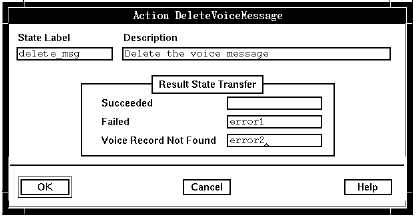
Description
The message to be deleted must first be retrieved by CheckVoiceMessages. When a message is retrieved, then deleted, the status of the message changes to Deleted in the list of retrieved messages.
DeleteVoiceMessage deletes the current message based on the following criteria:
- If the current message was received by the caller that is, Caller - Profile ID (SV20) = Message : Recipient profile ID (SV150) and Caller : Mailbox - ID (SV32) = Message : Recipient mailbox ID (SV151), the message is deleted.
- If the current message was sent by the caller to another mailbox, the caller can delete it until the recipient retrieves it with CheckVoiceMessages. Note that a sent message can be retrieved by the caller (sender) using CheckVoiceMessages defined with one of the Outgoing parameters.
Since DeleteVoiceMessage clears the workspace, any newly recorded or annotated message will be irretrievably lost. To avoid losing recorded messages in this way, ensure that SendVoiceMessage always follows RecordVoiceMessage.
If the sender requested acknowledgment of the message (using the Receipt Acknowledgment parameter of ChangeMessageAttributes), and the recipient did not play the message before deleting it, the message is sent to the sender’s mailbox as a New message and the Message : Receipt acknowledgment status system variable (SV161) has a value of 3, which indicates that the message was received but not listened to.
Parameters
No parameters are required. This action deletes the message identified by the value in the Message : Message number system variable (SV21).
Possible results
DeleteVoiceMessage can have one of the following results:
- Succeeded
- The voice message was deleted.
- Failed
- The voice message was not deleted.
- Voice Record Not Found
- The system did not find a message.
ASCII syntax
When using an ASCII editor, code this action as the example demonstrates:
label: "Check Edges" DeleteVoiceMessage() edge EDGE_DELETE_VCE_SUCCESSFUL: successful edge EDGE_DELETE_VCE_UNSUCCESSFUL: unsuccessful edge EDGE_DELETE_VCE_NO_VOICE: no_voice ;
The edges are described above under "Possible results". For more information, see Testing a state table using the debugger.