Use the TABLE statement to refer a voice segment in a voice table. The voice_segment_position can be a variable or a constant.
Syntax
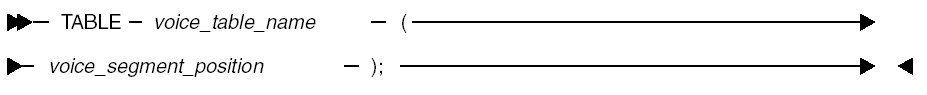
Example
TABLE Month_Of_Year (2);
The Month_Of_Year Voice Table points to voice segments that speak the 12 months of the year. The parameter value of 2 is the segment ID of “February.” When the prompt is played, you hear “February.”
Procedure
Use the following procedure to define a TABLE statement:
- Selecting the TABLE statement: Click Statements —>
Voice Table.
The system displays the Voice Table Definition window.
- Defining the statement: Type the name of the voice table in the Voice Table field, or click Voice Table to select the voice table.
- Type the voice table position of the voice segment you want in the Voice Table Entry field, or click Voice Table Entry to display the Term Definition window to select the table position of the voice segment.
- Adding the statement to the prompt: Click OK.
The TABLE statement is added to the prompt.