Use the SYSPROMPT statement to call a prompt in the System prompt directory. You can pass information in parameters between prompts.
The system prompts supplied with Blueworx Voice Response are:
- Small_number
- Plays an integer between -999 and 999 as a numeric quantity (for example, “one hundred twenty-three”).
- Whole_number
- Plays a positive or negative integer up to 12 digits as a numeric quantity (for example, “one million one hundred three thousand two hundred ninety-four.”).
- Real_number
- Plays a positive or negative real number as a numeric quantity (for example, “one point two three four five.”).
- Ordinal
- Plays a positive integer up to 12 digits as an ordinal number. Plays 0 as “zero.”
- Date
- Plays 8-digit input (yyyymmdd) as month, day, year (for example, “October 30th, 1992”).
- Time
- Plays 6-digit input (hhmmss) as a time in 12-hour format (for example, “four oh one PM.”).
- Currency
- Plays input as dollars and cents (for example, “one hundred twenty-three dollars and forty-five cents.”).
- Phone
- Plays input as a string of digits (for example, “five five five one two one two.”).
For more information on these prompts, refer to the Blueworx Voice Response for AIX: Designing and Managing State Table Applications information.
Syntax
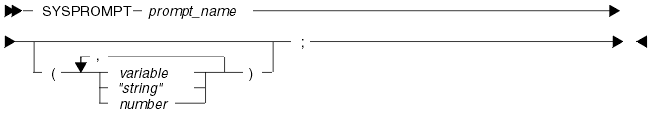
Example
SYSPROMPT Small_num ( 5 );
The system prompt for reading numbers less than 1000, Small_num, is passed a parameter of 5. When this prompt is played, you hear “five.”