To use voice segments that are already on your base Blueworx Voice Response system, you must add them to the Java voice segment space. Some of the voice segments from the System database or directory can be added at installation time, but there are others you may want to add yourself: see What happens when you install a language? The other voice segments that you need to add are those that you are going to use in a Java application.
When you add a voice segment, a copy of the base voice segment is made. If you subsequently make a change to the base voice segment, you must add it to the Java voice segment space again, using the -replace parameter: see Replacing a voice segment from the Blueworx Voice Response base system. If you subsequently make a change to the Java voice segment, and you want to use the changed segment in your base voice applications, you can export it to create a sound file and then import it into the base Blueworx Voice Response system: see Exporting voice segments to the file system.
Why you have to add voice segments to the Java voice segment space
All Java voice applications identify voice segments using the locale, category, and voice segment name. This enables the same Java voice application to run on different Blueworx Voice Response systems that use different schemes to identify voice segments. Table 1 compares how voice segments are identified in Java, and on AIX. In most cases, you can continue to use your existing names for existing voice segments.
| AIX |
Java |
||
|---|---|---|---|
| Segment ID |
Numeric in range 0 to 65535 |
Name |
1 to 20 alphanumeric characters |
| Voice Directory |
1 to 15 alphanumeric characters |
Category |
1 to 20 alphanumeric characters |
| Language database (AIX only) |
Numeric in range 1 to 255 |
Locale |
1 to 15 alphanumeric characters |
| Compression Type |
Compressed or Uncompressed |
-- |
-- |
Adding the segments to the Java voice segment space
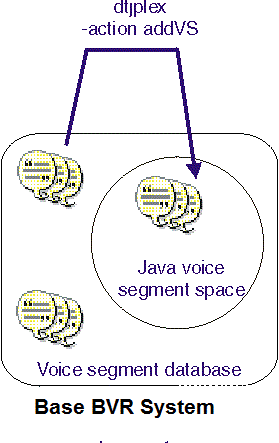
Create a dtjplex control file, as shown in Figure 2 , and then execute the following command:
dtjplex -action addVS [-host hostname | -allHosts] -controlfile filename
For reference information, see dtjplex addVS action.
Examples
Figure 2 shows an example of a dtjplex control file for adding voice segments from a base AIX system. In this example, new names have been invented for the voice segments, but you can use the numeric identifiers as segment names if you want to.
# Set overall parameter values: # Source: base_voice_directory=Pizzas base_segment_compression=compressed base_language_identifier=1 # Destination: segment_category=Pizzas segment_locale=en_US # Set parameter values for individual segments: base_segment_identifier=1 segment_name=hello ; base_segment_identifier=2 segment_name=goodbye ; base_segment_identifier=3 segment_name=help ;
To add the voice segments specified in the file called pizzas.txt to a host called annapurna:
dtjplex -action addVS -host annapurna -controlfile pizzas.txt
To add the voice segments specified in the file called pizzas.txt to the local host:
dtjplex -action addVS -controlfile pizzas.txt
To add the voice segments specified in the file called pizzas.txt to all hosts:
dtjplex -action addVS -allHosts -controlfile pizzas.txt
Note: All hosts must already have the voice segments in their voice segment databases.